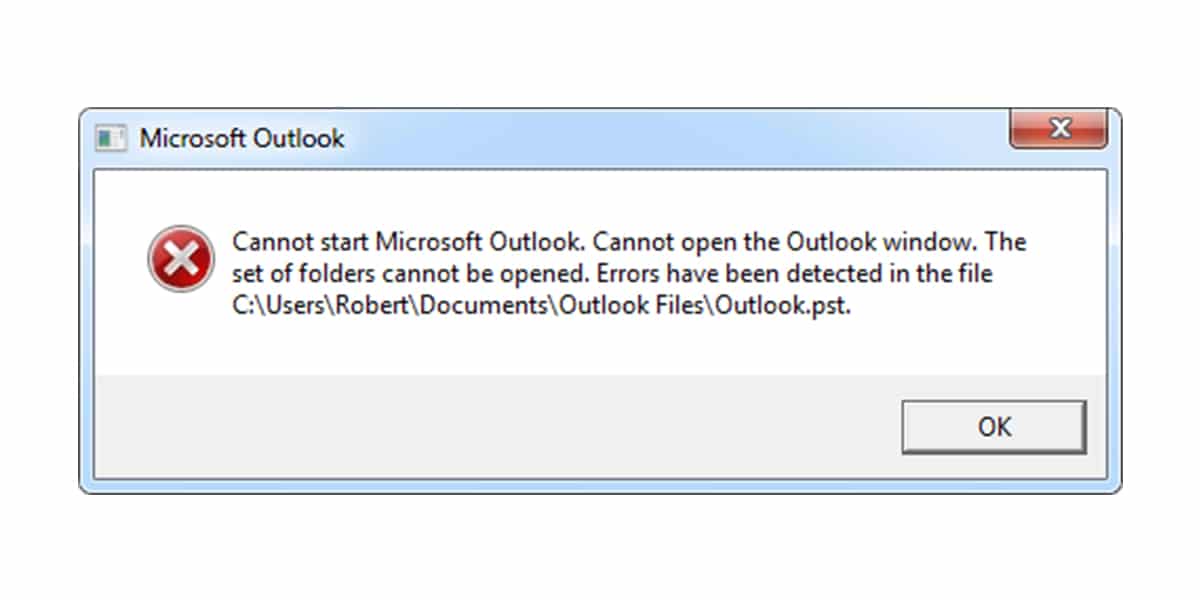Microsoft Outlook is the world’s foremost email client application. However, various issues can still arise for Outlook users. Outlook errors can often be due to a corrupted PST file that needs fixing.
The PST is an Outlook data file that stores information for a POP email account. That file format includes saved Outlook items and messages. So, all sorts of errors can arise when a PST file is corrupted and needs repairing.
Fortunately, there are numerous third-party Outlook repair software packages for Windows. Many of those repair utilities are primarily designed to fix PST data files. Those utilities fix PST issues by restoring mailbox content from corrupted data files to form new ones. The best outlook repair software can fix many types of PST corruptions. Here we’ve picked five of the best PST repair software for users who need to fix PST errors.
Quick Summary
- SysTools Outlook Recovery Tool is our top PST repair software pick. We were impressed with its “Advance” scan option and detailed preview window for recovered mail items. At $49, SysTools Outlook Recovery is better value than Stellar Repair for Outlook, ScanOutlook, and Kernal for Outlook PST Repair.
- Kernel for Outlook PST Repair is among our top picks as it enables you to split PST files, recover deleted items, and fix encrypted data files. You can also export restored PST files directly to a wide variety of email servers and web-based mail clients, such as Gmail and Hotmail, with the Corporate and Technician versions.
- ScanOutlook is among the most straightforward PST file repair software with which you can fix both PST and OST files in three quick steps for a wide variety of Outlook versions. It includes a “Deep Scan” option that’s comparable to the “Advance” mode in Outlook Recovery Tool. Although ScanOutlook’s preview window isn’t as detailed as the one in Outlook Recovery Tool, you can still selectively export items from there.
Part 1: Do You Need to Repair PST?
If your Outlook application displays an error message, that may or may not be due to a corrupted PST file. Outlook error messages can be due to many things, but corrupted PST data files are certainly among the most likely factors. Some Outlook error messages include specific references to PST files. These are some examples of PST error messages:
- “The file xxxx.pst is not a personal folders file.”
- “Unable to display the folder. The file xxxx.pst could not be accessed.”
- “xxxx.pst can not be accessed – 0x80040116.”
- “File xxxx.pst could not be accessed. Data error. Cyclic redundancy check.”
- “The file xxxx.pst cannot be opened.”
When Outlook displays an error message like one of the above, you almost certainly need to repair a PST data file to resolve the issue. If Outlook displays an error message that doesn’t include a PST reference, you might need still need to repair a PST file. However, there might be other potential resolutions for the issue.
If you’re not sure, try some alternative resolutions to PST file repair first. If none of them work, however, then a PST fix might be required to resolve the issue. In which case, you’ll need to find a best PST file repair tool.
Part 2: Why Use PST Repair Software?
Outlook has an Inbox Repair Tool (otherwise SCANPST.EXE) that can fix corrupted PST data files. That utility is located within the default C:\Program Files (x86)\Microsoft Office\root\Office folder. So, you can try repairing a PST data file with the Inbox Repair Tool first.
However, the Inbox Repair Tool isn’t entirely reliable as it only fixes relatively minor PST corruptions. SCANPST isn’t reliable when it comes to repairing more seriously corrupted PST data files. So, it can’t always fix more heavily corrupted PST files.
Therefore, some users will need third-party PST repair software when the Inbox Repair Tool isn’t sufficient. The best Outlook PST repair software packages incorporate much more comprehensive utilities than the Inbox Repair Tool. These are some of the best PST repair software for Windows.
Part 3: Our Picks: Best PST Repair Tools in 2024
1. SysTools Outlook Recovery Tool
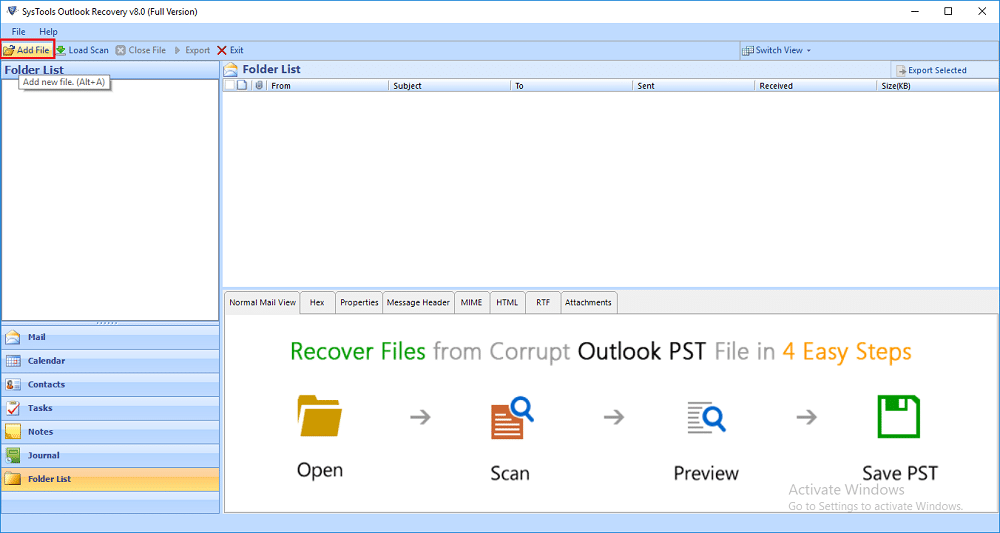
The SysTools Outlook Recovery Tool software enables you to repair PST files and recover deleted emails. SysTools Outlook Recovery Tool is compatible with both Mac and Windows platforms dating back to 2000. The full version is retailing at $49, and it comes with a 30-day guarantee. You try out a demo version that restricts your exporting 25 items.
The SysTools Outlook Recovery Tool software can fix both PST and BAK files. It includes “Quick” and “Advance” scanning options. Its “Advance” scan mode can fix severely corrupted PST files when the “Quick” option isn’t enough (and recovers deleted emails). This best PST repair software can fix both Unicode and ANSI PST file types of any size (even if they’re encrypted). So, SysTools Outlook Recovery Tool can effectively resolve most PST issues.
SysTools Outlook Recovery also has an enhanced preview window that provides a detailed overview of recovered items. Users can view recovered mail, calendar, contacts, task, and folder items and select what to export to PST. Outlook Recovery’s detailed preview window also includes Normal Mail View, Hex, Properties, Message Header, MIME, Attachments, and RTF tabs for users to view selected items with.
2. Kernel for Outlook PST Repair
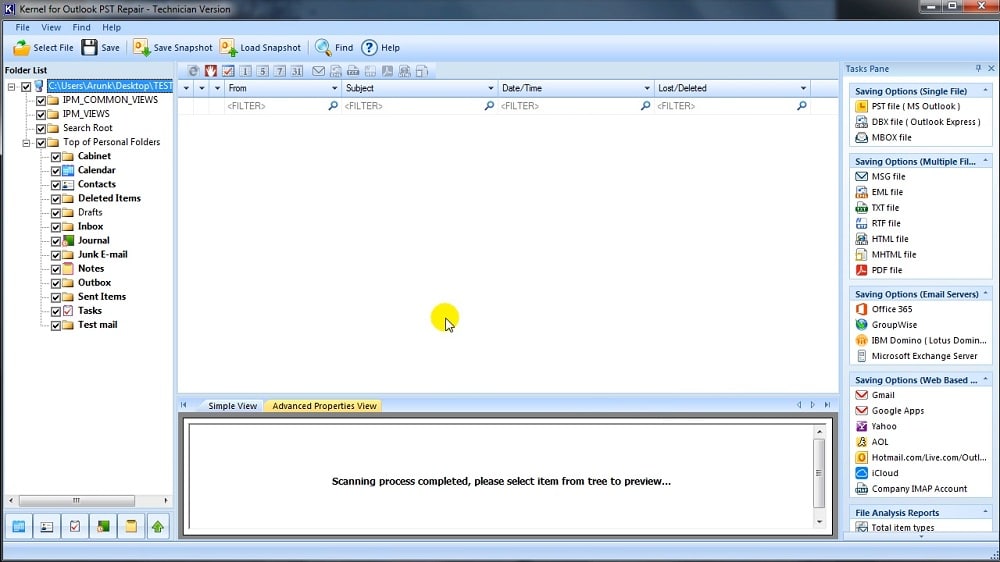
Kernel for Outlook PST Repair is a powerful bit of kit for fixing PST issues, which you can utilize on all Windows platforms dating back to ‘95. This software has Home, Corporate, and Technician versions. The Home version is currently available for a discounted $69 (from $89). The Technician version includes additional PST splitting, merging, and compression features and enables users to remove duplicate items.
Like Outlook Recovery Tool, Kernal PST Repair can repair both UNICODE and ANSI PST files without any size restrictions. It can pretty much recover all PST mailbox items. One of the best things about this best outlook repair software is that it enables users to split output PST files into reduced archives, which comes in handy for overly large PST files.
3. iMyFone ScanOutlook
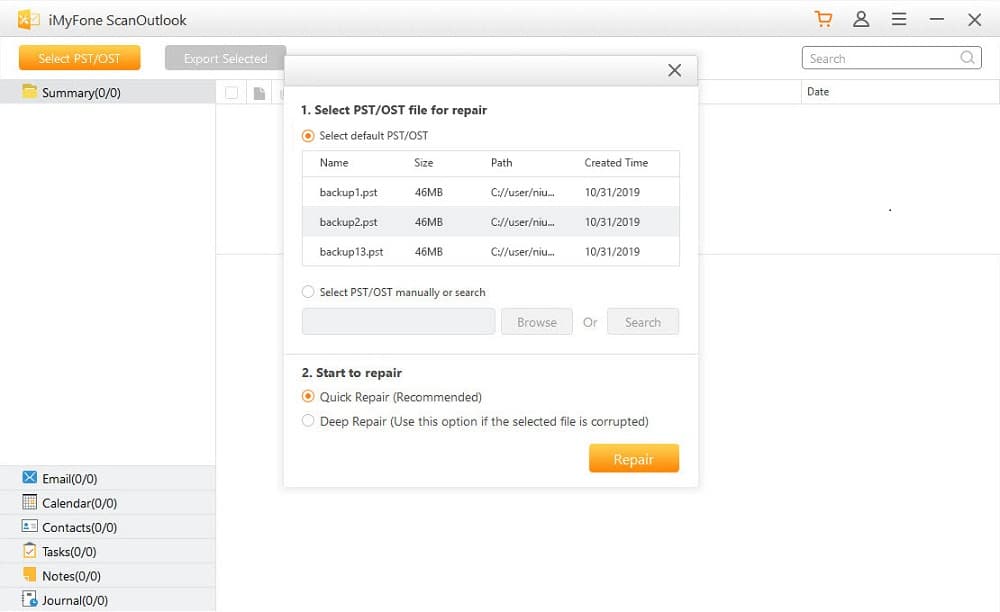
The iMyfone ScanOutlook software has had some rave reviews. With it, you can fix PST errors for all Outlook versions dating back to 2003. However, its platform support is limited to Windows 10, 8.1, 8, and 7. This software is available at a discounted $59.95. Or you can snap up ScanOutlook for $39.95 to utilize it for a year.
Users have been impressed with ScanOutlook’s ease of use. This best PST file repair tool enables you to quickly and easily repair PST and OST files in three steps. It includes “Quick Repair” and “Deep Repair” options you can select to fix data files up to 100 GB. ScanOutlook users can also selectively export recovered data to PST, EML, HTML, RTF, and PDF formats. Overall, ScanOutlook is a very straightforward PST repair utility that’s better value than the likes of Kernal for Outlook PST Repair and Stellar Repair for Outlook.
4. Stellar Repair for Outlook
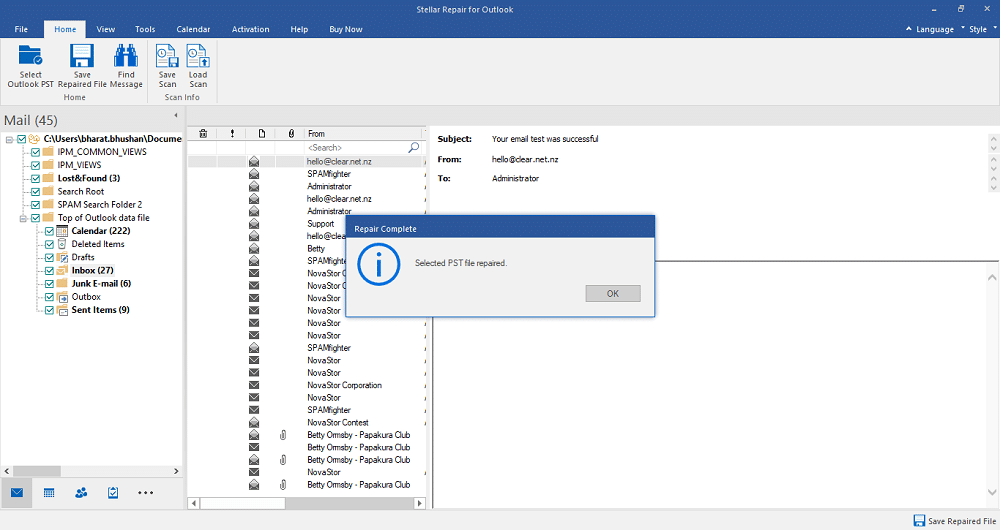
Stellar Repair for Outlook is one of the most comprehensive software packages with which you repair PST files for all Outlook versions. Its $299 Toolkit version includes PST/OST file conversion, merging, and password recovery tools you won’t find in many alternative packages. However, the $99 Professional version will be more than adequate for users who just need to fix Outlook PST errors.
Stellar Repair for Outlook features an intuitive UI design comparable to MS Office suite applications. So, Outlook users should feel right at home with this best outlook PST repair software. Its most basic version can scan large PST files to recover all mailbox items for new data files. This software can even recover deleted email items. Stellar Repair for Outlook users can also save scans to reload them at later times.
The Professional and Toolkit versions of Stellar aren’t cheap, but they have even more extensive feature sets. With those versions, you can split a PST file by mail ID, size, or date into smaller archives. Alternatively, you can compact a large PST with those versions to reduce the chances of further corruption.
5. DataNumen Outlook Repair
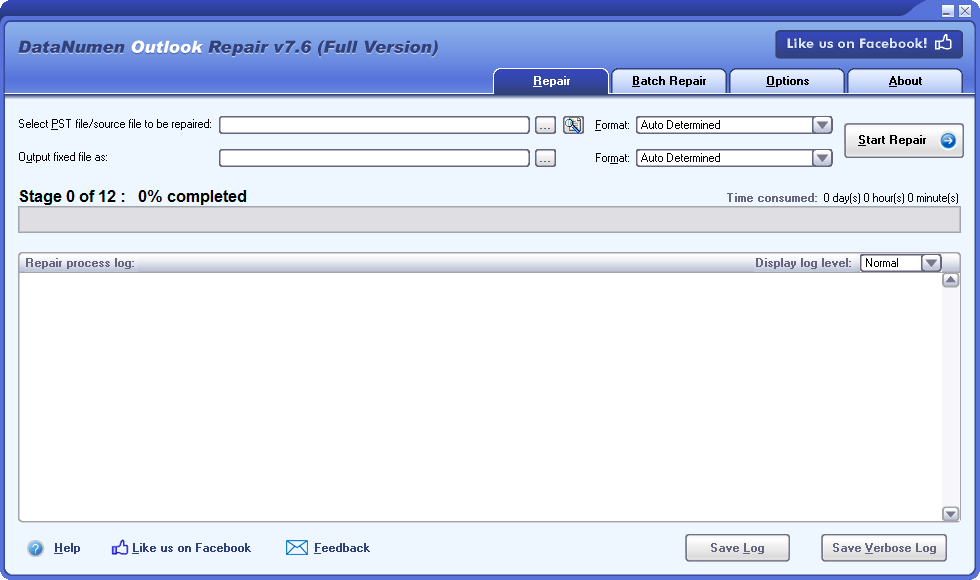
The DataNumen website boasts that DataNumen Outlook Repair is the world’s best PST repair software. It’s certainly a good one for repairing PST errors, which supports a wide variety of 64 and 32-bit Windows platforms and Outlook versions. This is the best value Outlook repair software as it’s freeware for non-enterprise users. However, business users will need to stump up $199.95 for a single copy of the software.
DataNumen Outlook Repair boasts five advanced recovery methods for you to select. Its Options tab includes settings that enable users to split PST output files into smaller ones and retrieve unattached email attachments. DataNumen Outlook Repair also incorporates a Batch Repair tab with which you can select to repair multiple PST files. So, this freeware is certainly worth noting for repairing PST issues.
However, unlike the likes of SysTools Outlook Recovery Tool, DataNumen Outlook Repair doesn’t provide a preview of recovered mailbox items for exporting custom selections. Some business users might prefer to stump up for PST repair software packages that do include previews for recovered data.
Conclusion
The best Outlook repair software above provide invaluable tools for fixing PST errors. With those software packages, you’ll be able to resolve many PST issues that are beyond the Inbox Repair Tool. Some of the more advanced versions of those software packages also include other handy options for Outlook password recovery, retrieving deleted mail items, and erasing duplicate emails from data files.