The accumulation of document, image, music, and video user files inevitably starts to waste hard disk drive space. The superfluous browser and system files can also waste consume a lot of HDD space on top of that. Therefore, many users manually delete their own files with File Explorer and utilize disk clean-up utilities for erasing software data to free up HDD storage space.
However, deleting your user files with File Explorer isn’t necessarily going to erase them entirely. Most users probably realize that erasing their files in Windows often sends them to the Recycle Bin. However, not even emptying the Recycle Bin fully deletes the files, either. Only the addresses of files are initially deleted from hard drives. Therefore, data recovery software can often restore ‘deleted’ files after you’ve emptied the Recycle Bin.
File shredder software packages are utilities with which you can completely erase files so they can’t be recovered. File shredder software for Windows 10 completely wipe file traces by overwriting them. The best file shredder for Windows 10 utilize some of the most thorough data sanitization methods to ensure files get wholly deleted.
Quick Summary
- Kernel File Shredder is our top choice as it’s one of the most comprehensive file shredder Windows 10, which is also compatible with the broadest range of Windows platforms. It boasts 11 alternative deletion methods for users to select from and impressive features for scheduling automatic file shredding.
- We were also impressed with BitRaser File Eraser, which is another best file shredder Windows 10. It includes the highest number of data deletion methods of the five file shredders mentioned here. This is also a useful clean-up utility for browsers as users can erase browser history, cookies, and emails with it.
- CCleaner is one of the best free file shredders for Windows 10 as it provides four secure file deletion options, the strongest of which is a 35-pass method. CCleaner users can select more specific folders and files to delete, along with a wide variety of redundant software data. As it packs in one of the most comprehensive disk clean-up utilities, along with numerous other tools, CCleaner is top-notch freeware software.
Part 1. Do You Need to Shred Your Files in Windows 10?
Some users might wonder if they need to utilize file shredder Windows 10. Much depends on whether you have any files that include info you really need to make sure nobody retrieves. Most users probably won’t need to wipe music, image, or video files completely.
However, many users might need to delete financial documents that contain bank account and card numbers. Companies might need to erase customer records that include confidential details. Those are the sort of files you’ll want to make sure get completely erased.
Part 2. Why Use File Shredder Software?
You should utilize file shredder software to delete any files you want to ensure can’t be restored. It’s as simple as that, but it’s worth noting that file shredder software for Windows 10 also enable users to delete multiple files and folders. You can remove lots of user files more efficiently with file shredder utilities. So even if you don’t need to wipe data completely, it’s still worth utilizing file shredders for deleting your user files. Check out some of these best file eraser for Windows 10.
Part 3. Our Picks: Best File Shredder Software for Windows 10 in 2024
1. Kernel File Shredder
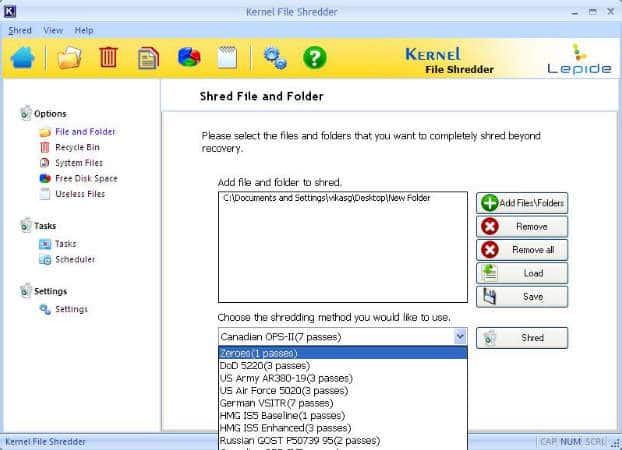
Kernel File Shredder is a file eraser program you can use on Windows platforms dating back to 95! So, you can utilize this file shredder software on the vast majority of Windows platforms. The software is usually retailing for $49. Alas, there isn’t a freeware Kernal File Shredder version; but you can try out a 30-day trial package for it.
Kernel File Shredder is one of the most secure and best file shredder for Windows 10, as it utilizes some of the most full-proof cleaning algorithms. To be more specific, its users can select to delete files with the U.S. Department of Defense’s DOD 5220.22-M data sanitization algorithm. Its users can also choose to delete their data with the Peter Gutmann (with up to 35 passes), Zeros, and German VSITR algorithms. Kernel File Shredder includes a total of 11 alternative algorithms for you to choose.
This software also comes with a decent feature set to boot. Kernel File Shredder users can set up a password for the software. It enables users to set up schedules for automatic file shredding. You can also utilize this software to purge Recycle Bin, Windows temporary, temporary internet, and cookie files. So, Kernel File Shredder is very much the bee’s knees of Windows file shredders!
2. BitRaser File Eraser
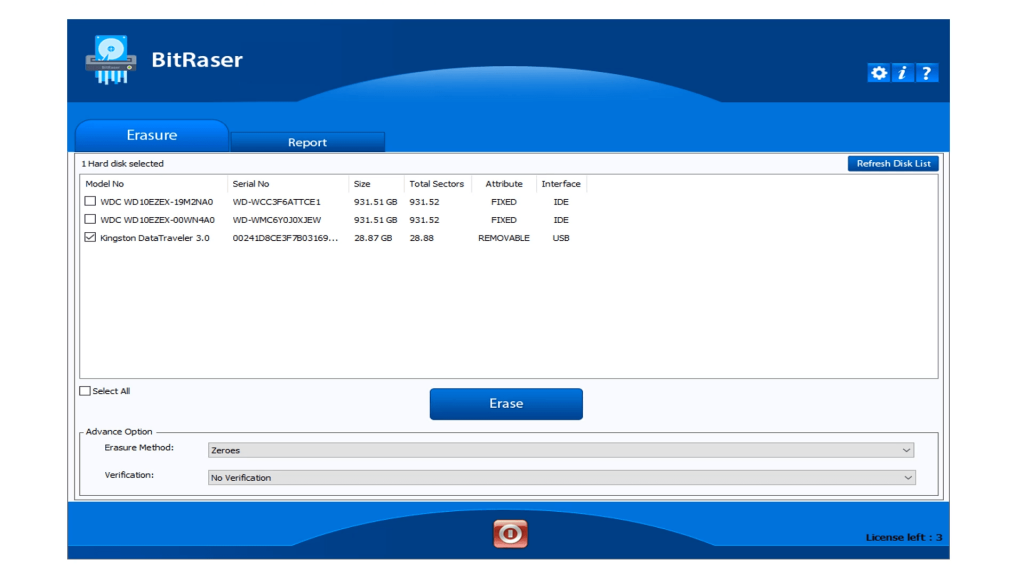
BitRaser File Eraser is one of the most comprehensive file shredder software for Windows 10 with which you can delete files for a wide variety of storage devices. This isn’t freeware software, but it is a pretty good value utility at $35.99 (albeit with 12-month billing periods).
BitRaser File Eraser is among the best file shredder Windows 10 as it supports 17 international data sanitization standards! Very few other file shredders can match that selection of algorithms. Aside from that, BitRaser File Eraser includes options for wiping browser history, emails, and cookies. Furthermore, File Eraser also contains a wide variety of configuration and automation settings for scheduling data erasure. So, check it out!
3. CCleaner
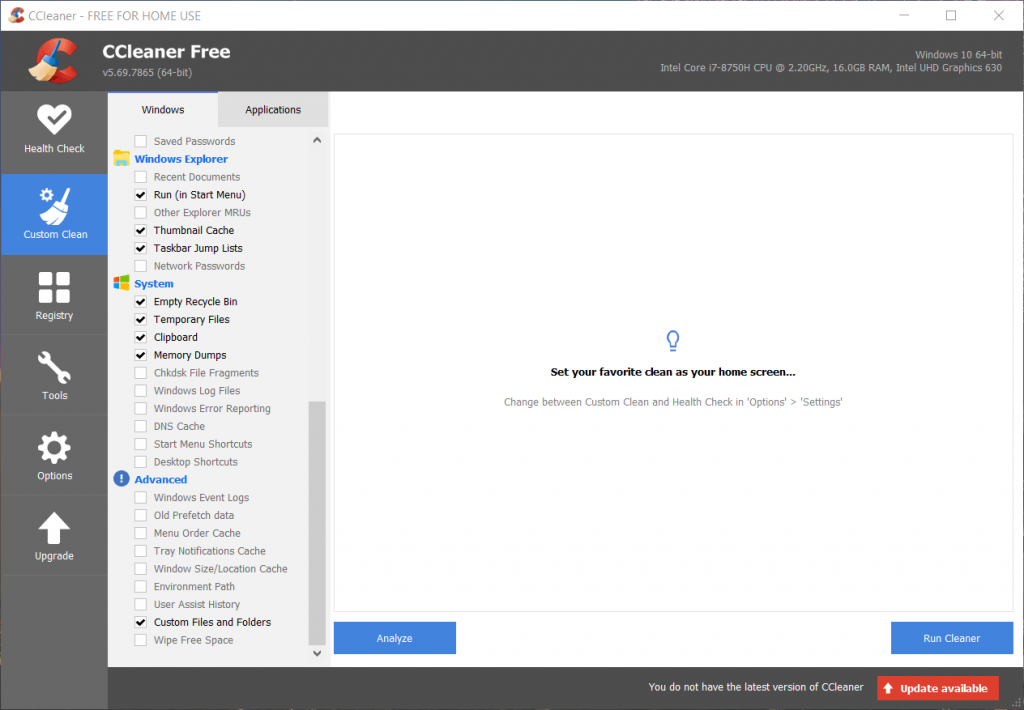
CCleaner is everybody’s favorite disk clean-up utility, right? This is general system maintenance software that you can also utilize for thoroughly deleting files. Unlike BitRaser File Eraser and Kernal File Shredder, CCleaner is a free best file shredder for Windows 10. However, there are also CCleaner Pro and Pro Plus versions that pack in additional tools.
Some might wonder if CCleaner is strictly a file shredder utility for wiping data. The answer is undoubtedly yes, as you can select a “Secure file deletion” option on its Settings tab and four overwrite methods to erase data. Then you can click the Custom Files and Folders checkbox on the Custom Clean tab to choose files and folders for CCleaner to delete via its Include tab. You can even wipe a whole drive with CCleaner’s Drive Wiper utility.
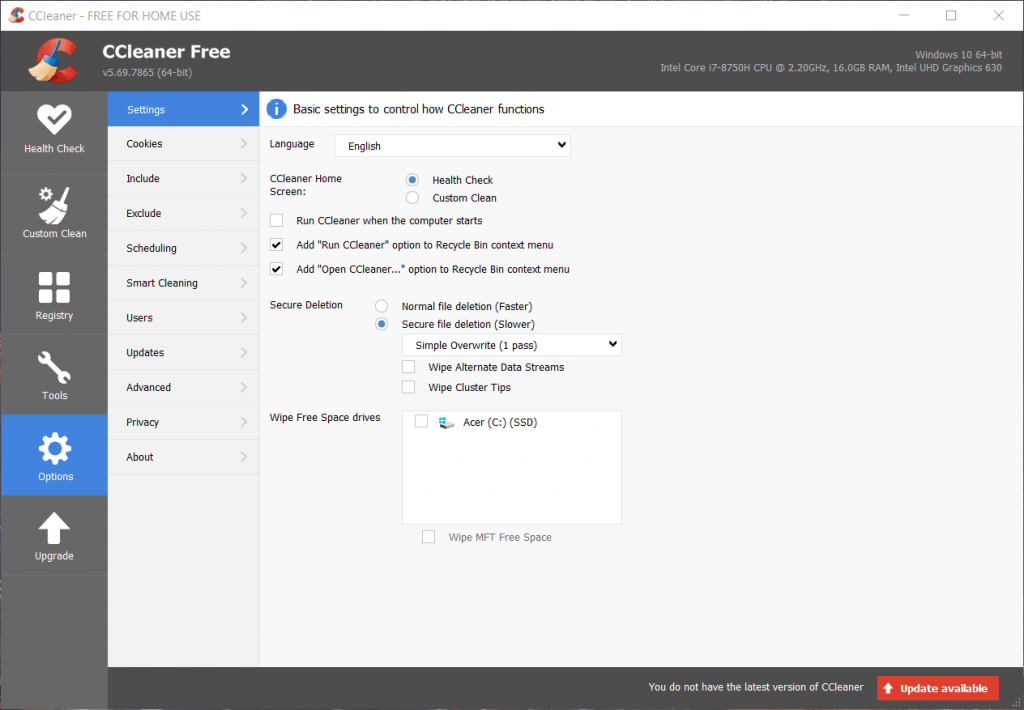
On top of that, CCleaner includes many handy tools you won’t find in other file shredder software. It incorporates of a registry cleaner, startup manager, uninstaller, disk analyzer, and duplicate file finder. With those additional utilities, CCleaner is fantastic freeware software.
4. O&O SafeErase
The O&O SafeErase software is an intuitive file shredder that provides six alternative tools for erasing data. This software is compatible with Windows 10, 8.1, and 8. The SafeErase Professional version is available for $29.95. The alternative $39.00 Workstation version also enables you to erase partitions and free space on alternative disk drives simultaneously.
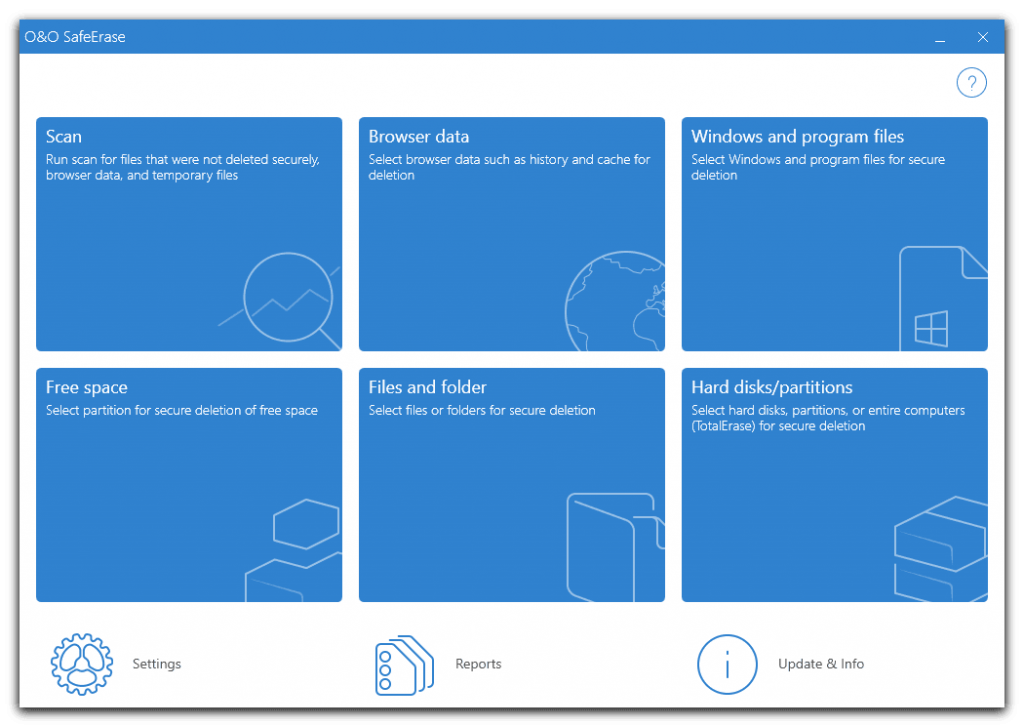
SafeErase is one of the best file shredders for Windows 10 as it packs in six alternative tools for deleting data. Aside from selecting files and folders for secure deletion, SafeErase users can also thoroughly delete browser data, Windows and third-party software files, partitions, or even entire hard drives. It also provides six alternative deletion methods to select from, such as the U.S. Department of Defense and Gutman data sanitization algorithms. This software incorporates more than enough tools for wiping files, but it lacks the scheduling features included in the Kernal and BitRaser file shredders.
5. Securely File Shredder
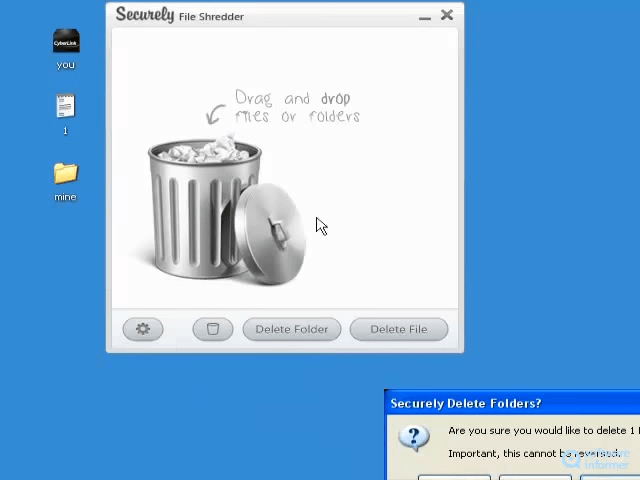
Securely File Shredder is a lightweight and straightforward file shredder Windows 10. However, you can also utilize this software on other Windows platforms dating back to XP. This utility is also 100 percent freeware! So, it doesn’t have any Pro version with additional features. The freeware is the full Securely File Shredder software.
The great thing about Securely File Shredder is its drag-and-drop interface. You can drag-and-drop files and folders from File Explorer or your desktop onto Securely File Shredder’s trash bin to delete them. So, that’s undoubtedly an excellent novelty.
Securely File Shredder doesn’t have as comprehensive a feature set as Kernal or BitRaser. However, it still includes some secure deletion methods. Its users can delete data with the Gutmann, Paranoid, Schneier, and military-grade US DOD 5220-22 methods. So, this software will be entirely sufficient for users who just need to erase a few files or folders completely.
Conclusion
Those are five of the best file shredder for Windows 10. Those software packages incorporate some of the most full-proof data erasure methods. Deleting your files with those software packages will ensure that not even the most useful data recovery utilities can restore them. They’re also decent disk clean-up utilities with which you can quickly and efficiently delete files to free up hard drive storage space.
