Data security is something you can’t take for granted. Many users save files in folders on their PCs that contain bank account and financial details. Such data needs to be kept secure. Windows 10 does include a built-in folder encryption option, but that platform’s folder-locking features might still be a little limited for some users.
There are plenty of third-party software packages you can lock your folders and files with. The folder lockers enable users to lock folders and files on hard disks and external USB drives, encrypt files, shred files, and might also include backup features. The software list below includes some of the best folder lock software for Windows 10.
Quick Summary
- IObit Protected Folder is one of our best folder lock for Windows 10 picks. We love Protected Folder’s elegant drag-and-drop UI design. This software provides flexible locking options for its users, and its exclusion list is a welcome addition. As Protected Folder is retailing at $19.95, it’s also better value software than File Lock Pro and Folder Lock.
- Gilisoft File Lock Pro is another of our top choices, which has an unregistered version that’s more than just a trial package. That software has had some glowing reviews, and it also includes additional file shredder and encryption tools.
- NewSoftwares Folder Lock, which has many millions of users, is another of the best folder locker for Windows 10. It incorporates the most extensive feature set of those folder lockers selected. The Password Wallets tab for entering card details is an especially novel addition to Folder Lock.
Part 1. Do You Need to Lock Your Folders in Windows 10?
That largely depends on what sort of files you have saved and how many users, if any, you share your desktop or laptop with. If you’re convinced there aren’t any files on your PC that include any data that could be exploited by cybercrooks, maybe you don’t need to lock your folders.
However, those who share their laptops or desktops with other users, which include classified data that really needs to be kept secure, should strongly consider locking some of their folders. Even if you think you can trust the other authorized users, it’s much better to be safe than sorry. Don’t leave folders that contain important files unlocked for other authorized users to open.
Protecting folders and files from unauthorized users is, of course, essential. Unauthorized users will have to log in to (hack) your Windows user account first. Nevertheless, locking certain folders with folder lock software is an extra precaution that should be taken.
Part 2. Our Picks: Best Folder Lock Software for Windows 10 in 2024
1. IObit Protected Folder
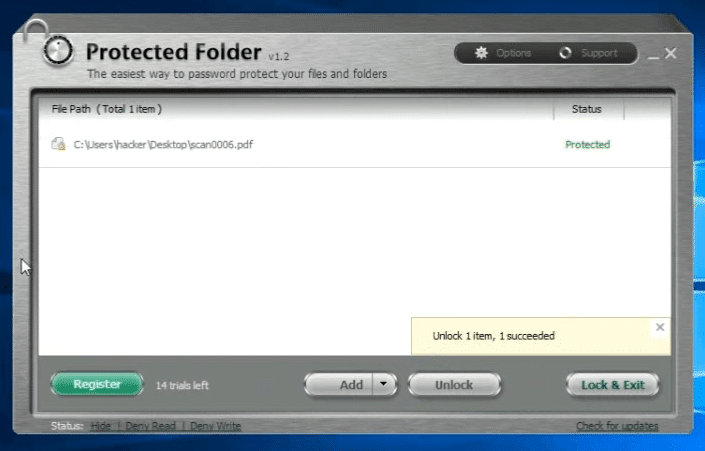
IObit Protected Folder is one of the most intuitive and easy to utilize folder locker software for Windows. This best folder lock software for Windows 10 is available for a wide variety of 32 and 64-bit Windows platforms dating back to 2000. Protected Folder is currently available for $19.95 on IObit’s website.
The great thing about IObit Protected Folder is its unique drag-and-drop UI. You can drag-and-drop folders and files you need to lock onto Protected Folder’s window. Thereafter, the software automatically locks folders you add to it by concealing them in File Explorer and denying their read/write access. You can also apply a password to the software so that other users can’t change its lock settings or uninstall it.
IOibt Protected Folder also incorporates a handy exclusion list feature. This enables you to exclude files and subfolders within locked folders. With that, you can exclude files the system might need access to. So, that exclusion list enhances the flexibility of the folder locking.
2. Gilisoft File Lock Pro
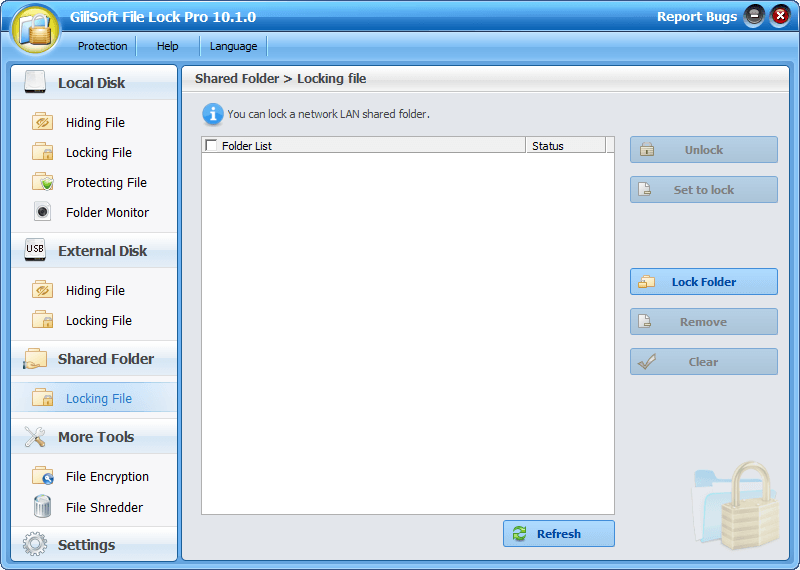
Gilisoft File Lock Pro is one of the most comprehensive folder locker software packages you can utilize on Windows 10, 8, 7, Vista, XP, 2003, and even 2K. The Pro version is currently retailing at a discounted $39.95, but it’s usually available at $49.95. However, you can utilize a freeware unregistered version that comes with a nag screen.
With File Lock Pro best folder lock for Windows 10, you can lock any type of file or folder by making them invincible or adding passwords to them. Alternatively, you can apply military-grade encryption to folders and files. Furthermore, File Lock Pro users can lock folders and files on both internal and external storage drives.
File Lock Pro also incorporates a File Shredder. You can erase files and folders with that utility. The File Shredder includes a Disk Wiper option to wipe unused disk space with.
3. NewSoftwares Folder Lock
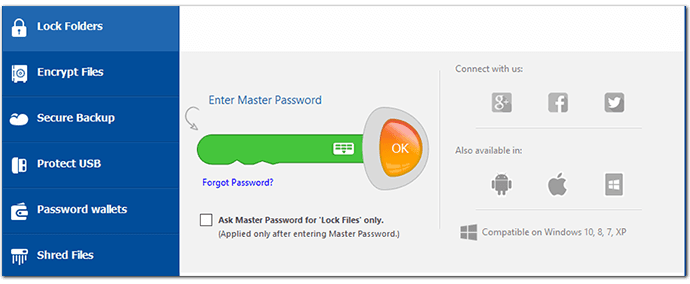
The Folder Lock webpage proudly boasts that this software has more than 45 million users. Thus, this is one of the most highly-rated folder lock software you can utilize on Windows platforms from XP to 10. There are also Folder Lock apps for Android and iOS mobiles. You can snap up Folder Lock for $39.95. Alternatively, check out the trimmed down Folder Lock Lite version.
Folder Lock is one of the best folder lock software for Windows 10 as it has an appealing UI design and many handy features. You can utilize this software to make folders invisible in File Explorer, encrypt them, shred your files, erase temporary file and browser history data, and even securely back up files to the cloud. Few other alternative software packages can match Folder Lock’s feature set.
Folder Lock’s standout feature is its Passwords Wallets tab. That’s a tab specifically for storing card details. The software saves card data entered there with 256-bit AES encryption. So, this is a great program for saving and protecting card data.
4. Lock-A-Folder
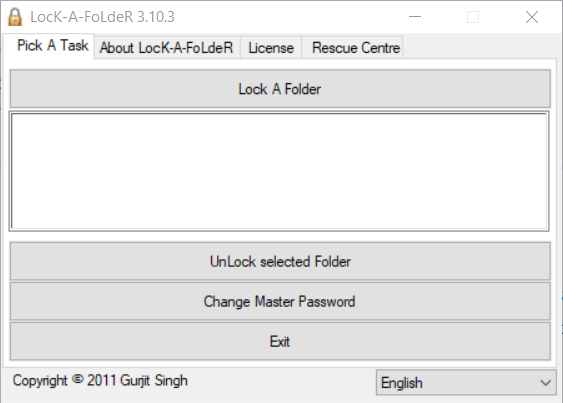
If you’re looking for a freeware folder lock software for Windows 10 to lock folders with, Lock-A-Folder is worth noting. Lock-A-Folder is an open-source folder locker tool you can utilize on various Windows platforms. Note, however, that the developer no longer supports (updates) the program. The Lock-A-Folder page states, “Developer has abandoned this Project and will not reply to any queries.”
Lock-A-Folder is a simple and very lightweight utility with which to lock folders. This best folder locker for Windows 10 will make any directory you select to lock with it entirely invisible. Users can only unlock its locked directories by inputting a master password for the software. Although Lock-A-Folder isn’t nearly as feature-packed as Folder Lock, it’s still an effective and straightforward tool with which to lock your folders.
5. 7-ZIP
7-ZIP is one of the best file compression tools that you can also utilize for locking file archives. This software is compatible with most 21st century Windows platforms. Furthermore, 7-Zip is also 100 percent free best folder lock software for Windows 10.
Although 7-ZIP is primarily utilized for packing and unpacking compressed archive formats, its users can set up encrypted file archives with it. Its users can select a group of files to include within a compressed ZIP archive, and then they can apply password encryption on 7-Zip’s Add to archive window. This program enables users to apply strong AES-256 encryption to its archives. So, this software is certainly worth noting for users who just need to lock a few selected files.
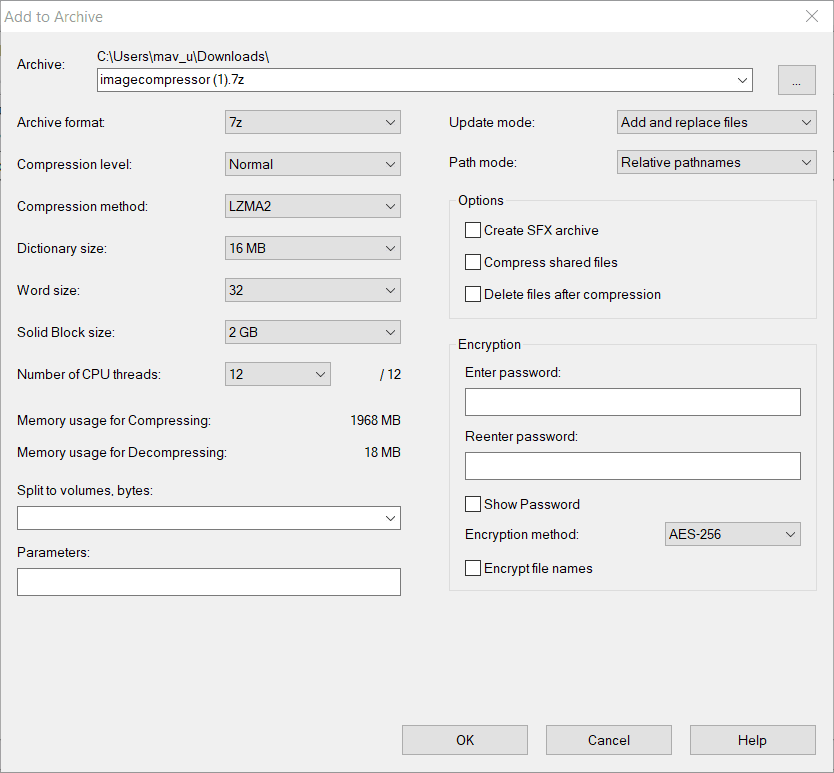
Conclusion
Those are some of the best folder lock for Windows 10 to take your pick from. Our top selections include comprehensive features with which to secure your folders and files. Of those selected IObit Protected Folder, Folder Lock, and Gilisoft File Lock Pro have the most comprehensive features sets. However, Lock-A-Folder and 7-ZIP are two freeware alternatives worth noting for users who don’t need all the extra bells and whistles that come with our top three choices.
