The Windows 10 (and earlier versions) is licensed Operating System software with a unique product key. And for any reason, if you lose it, you can get it back through Windows product key finder tools.
The Windows product key is usually provided with the computer purchase, but users tend to lose it without saving it and face trouble during OS re-install. The Windows key finder assists effectively in a secure manner to get the product key, and thus you can successfully install it on a new computer or make changes to the current PC.
The article below gives a decent view of the product key finder and why it is necessary, along with the 2024‘s best Windows 10 product key finder list.
Quick Summary
- PassFab Product Key Recovery is among the best Windows 10 product key finder available online as it works for multiple software to recover the product key. It is compatible with all the versions of Windows OS along-with other licensed software.
- iSunshare is a well-known brand to deliver tools that assist users in rectifying technical issues. This iSunshare Product Key Finder is safe to use and is highly efficient in its performance.
- Belarc Advisor is a popular Windows 10 product key finder that is usually preferred by users for personal use computers. It is available for free online and works to create a specific profile of all the software/ hardware on the PC.
Part 1. Do You Need To Find Product Key On Windows 10?
The Windows product key is a combination of 25 letters & numbers, which is to be entered during the installation of OS. It paves the primary step in installing the program with the guarantee of authentic and successful installation over the system. The product key is generally provided with the CD pack while purchasing or in the connected email if purchased online.
The product key is only used during Windows installation, and so people usually care to store it safely after first use. But since the product key is majorly required in every Windows install & re-install, it becomes imperative to find the Windows key if it is lost. The Windows 10 product key finder plays an important role here as it helps to get back the lost Windows key.
Part 2. Why Use Windows 10 Product Key Finder?
The Windows 10 product key is usually not taken care of until after a long time you want a system re-install, and that is when you use a Windows key finder.
The Windows OS has the product key in an encrypted format into the Windows Registry, which is challenging to fetch out. It involves a high level of technical knowledge to recover the lost product key from the Windows Registry, and a slight mistake can disturb the system configuration.
On the other hand, if you choose to use one of the best Windows 10 product key finders, the process becomes swift and secure.
So if you want to transfer the OS to another PC or re-install it, but have lost the key, then you do not have to worry as you can use the product key finder software. It will quickly extract the original key from the current Operating System.
Part 3. Our Picks: Best Windows 10 Product Key Finders In 2024
1. PassFab Product Key Recovery
The PassFab is a sustainable software development brand and has launched a powerful Windows 10 product key finder. PassFab Product Key Recovery is a useful solution that helps to get the forgotten Windows product key. The user can download and install the software over the system, and within a few clicks, the product key to multiple programs is displayed on the console. The tool will save the retrieved key as a text file.

This tool stands compatible with all the versions of Windows Operating System, including the Windows Server. This product key finder can also retrieve the serial key for Microsoft Visual Studio, Internet Explorer, and SQL Server, to all the latest and old versions.
It works smoothly with a 1 GHz processor, 512 MB RAM, and NVIDIA G80+ GPU, and users can try out the demo version free-to-download from the website. The complete tool has to be purchased on a Monthly, Yearly, or Lifetime basis, as required for single or multiple PCs, with a 30 days money-back guarantee.
2. iSunshare Product Key Finder
The iSunshare Product Key Finder is the best Windows product key finder as it claims to give a 100% success rate with high-security features. The tool has an easy to use user interface that is quick and comfortable for any technical or non-technical person. The iSunshare tool easily installs over any computer system and effectively performs the task even if the hard-disk has crashed or your PC is not booted correctly.
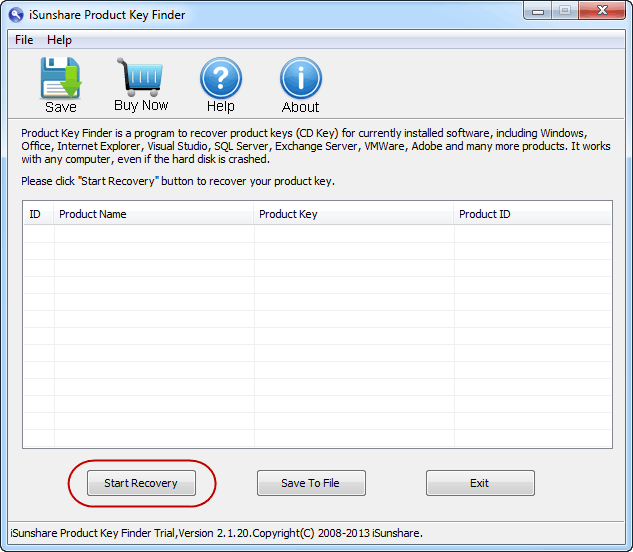
It works with just one click to extracts the product key of Windows OS. This tool will also fetch the product key of almost all the other software installed over the computer that includes MS Office, Visual Studio, VMWare, SQL Server, Explorer, Adobe, etc. It takes the guarantee to secure the PC from any data destruction and works fast to give the product key as a backup file.
The iSunshare Product Key Finder is compatible with all the editions of Windows OS and other tools from Microsoft or other software. It requires a minimum of 1 GHz processor with 256 MB RAM to work correctly. It is a paid tool that comes for a lifetime license & 30 days money-return policy at a minimum price. While before buying, you can also download the “Free Trial” version of the tool from the website.
3. Belarc Advisor
The Belarc Advisor is a famous and best Windows 10 product key finder, which is rated higher for its performance level. When this tool is applied to recover the product key, it gives a detailed analysis of all the software, hardware, network inventory, security status, and any such issues on the PC.
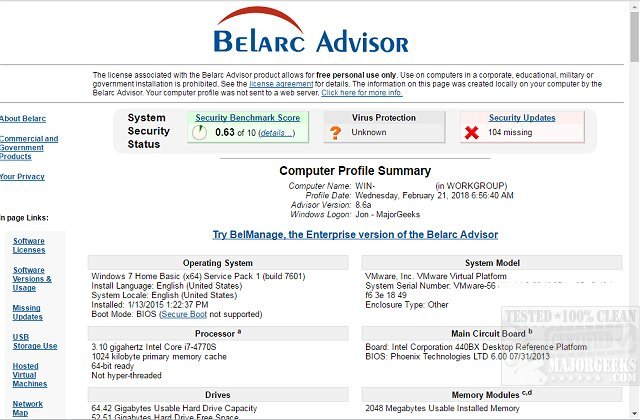
The Belarc Advisor is a browser-based finder, which after installation on the computer, it will display as a local web page instead of a software console. The tool quickly configures with whichever browser is installed on the PC, but at times create a problem if there are issues in HTML file extensions on the computer.
It is well-organized and can be used to extract information on any of the Windows computers. The entire tool is available for free to download from the website but is limited to home use and not commercial purposes. The user may also have to turn-Off the Firewall to use the tool.
4. Windows Product Key Finder Pro
The Windows Product Key Finder Pro is a software solution designed by “Gear Box Computers,” a Windows 10 product key finder tool released in 2013. It is old software and works best on Operating System with version Windows 7 and below, but has a slight confusion over the official website for its working capacity regarding Windows 8 & 10 OS.

It is a complete freeware tool and can be applied as a product key finder for Microsoft Office up-to 2013 edition along with Windows OS key. The software works quickly to discover the key, and it is small size software that can be freely downloaded from the website.
5. Windows Product Key Viewer
The Windows Product Key Viewer is another free utility best Windows 10 product key finder in our list. This tool is sufficient to gather not just the product key of the OS. It provides some additional details in the resulting output related to the Windows version, such as service pack, product ID, installation time & date, registered date, VMWare, and much more.

It supports all the versions of Windows OS, including Windows 10. It easily installs on any computer with Windows OS and gives an option to copy the necessary details in a text file. This Windows key finder does not help in finding the product key for software installed on the PC like MS Office.
Conclusion
A licensed version of any software including the Windows Operating System, is always a secure way of using computers as it not just keeping the system up-to-date, but also secures from malware attacks. But it often happens when forgetting to note-down the original key of the software, now a self-sufficient and reliable product key finder will helps.
The article above gives a quick view of the significance of product key, and list out the best Windows product key finder tools available for use. With individual working capacity and reliability factors, these Windows key finder tools tend to optimum efficiency. At the same time, the users also get the choice of using a trial version instantly.
