Windows 10 includes numerous built-in utilities, such as Disk Clean-up and Drive Optimizer. However, a registry cleaner for scanning the registry is one notable utility Windows lacks. A registry cleaner is a tool that deletes superfluous and redundant registry entries, which are often left behind by uninstalled software.
You can view and edit the registry with the Registry Editor, but that doesn’t include a scanning tool. It’s strongly recommended users don’t try to manually delete registry entries (or keys) with the Registry Editor. Manually deleting lots of registry entries could generate some serious system issues for most users.
The best way to clean up the registry is to add one top rated registry cleaner of the numerous third-party registry cleaner Windows 10. A lot of more general system maintenance software packages incorporate registry cleaner utilities. Check out the best registry cleaner Windows 10 listed below.
Quick Summary
- CCleaner is one of the biggest registry cleaner utilities in terms of the user base. It is among our top rated registry cleaners as it’s very flexible and straightforward to utilize. CCleaner is also a very decent hard drive cleaner and includes lots of other handy tools to boot.
- RegClean Pro is one of the best-dedicated registry cleaners for Windows 10. The Pro version packs in both a registry cleaner and defragment utility. This software also provides full registry backup and restore support, an exclusion list, and scheduling options for scans.
- Our third pick is Wise Registry Cleaner, which is a slightly more general system maintenance utility with a registry cleaner Windows 10 and defragment tools. We were impressed by its alternative Fast Scan, Deep Scan, and Custom Area mode options that enable users to scan the registry in different ways. Wise Registry Cleaner’s tune-up utility is another bonus that can further boost system performance.
Part 1. Do you need to Clean Up Your Registry on Windows 10?
The registry is a massive database of software options and settings for both Windows and third-party programs. Windows 10’s default uninstaller often leaves behind leftover registry entries from the software it removes. Unused software registry entries can waste a bit of hard drive space and potentially generate some system issues.
So, some users might benefit from cleaning their registries with best registry cleaner Windows 10. Much depends on what the state of your registry is. Most users with Windows 10 desktops and laptops less than a year old probably don’t need to clean the registry. However, users with old PCs upgraded to Windows 10 (from earlier platforms) should consider cleaning the registry with one of the software packages below.
Part 2. Why use a Registry Cleaner?
As mentioned, Windows 10’s uninstaller doesn’t always thoroughly remove all software registry entries (keys). So, that can leave quite a few obsolete registry entries from previously installed software behind. A good registry cleaner Windows 10 will scan for and delete the remaining third-party software registry entries that Windows 10’s uninstaller didn’t remove. Thus, a registry cleaner can free up some hard drive space.
However, don’t be fooled by some of the marketing hype that surrounds registry cleaners. Even the best registry cleaners don’t really speed up your PC much, if at all. Registry cleaners can reduce the overall size of your registry a little bit, but they don’t make any noticeable difference to system speed. RAM utilization is undoubtedly one of the biggest factors behind system speed.
Part 3. Our Picks: Best Registry Cleaner for Windows 10
1. CCleaner
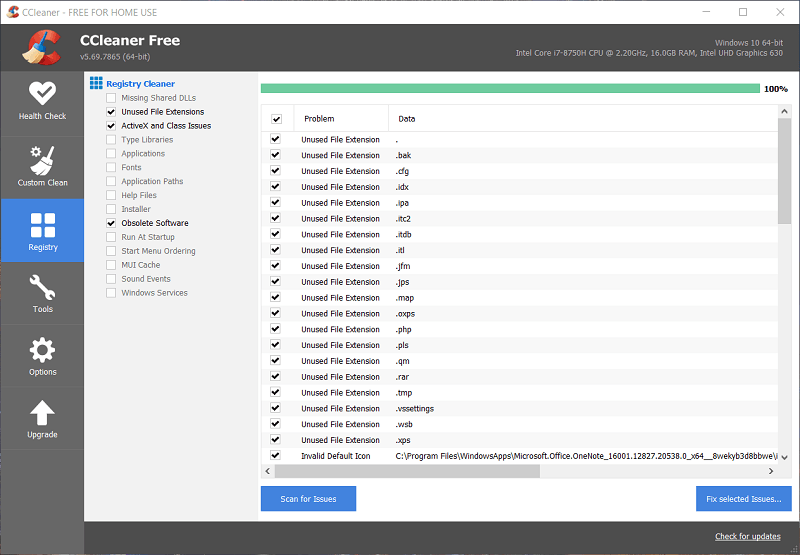
CCleaner is the best registry cleaner Windows 10 of choice for many users. The CCleaner website boasts that this software has had more than 2.5 billion downloads. The freeware CCleaner version does include a registry cleaner, but still lacks some of the tools in the Pro package. The Pro version includes additional features for automatically clearing browser histories and updating software. There’s also a Pro Plus version that packs in file recovery and hard drive defragment utilities.
CCleaner isn’t one of the most widely utilized registry cleaners in the world for nothing. CCleaner has been designed to resolve numerous registry issues. It’s one of the safest registry cleaner Windows 10 to use as it offers to back up registry changes before deleting registry entries. This software provides users with 15 alternative check boxes for users to configure their scans with. Its users can also optionally select to fix specific registry issues detected. So, CCleaner is a flexible registry cleaner utility.
On top of its registry cleaner, CCleaner has a lot of other handy tools. It includes a comprehensive hard drive cleaner. You can also uninstall software, erase duplicate files, and disable startup programs with CCleaner.
2. RegClean Pro
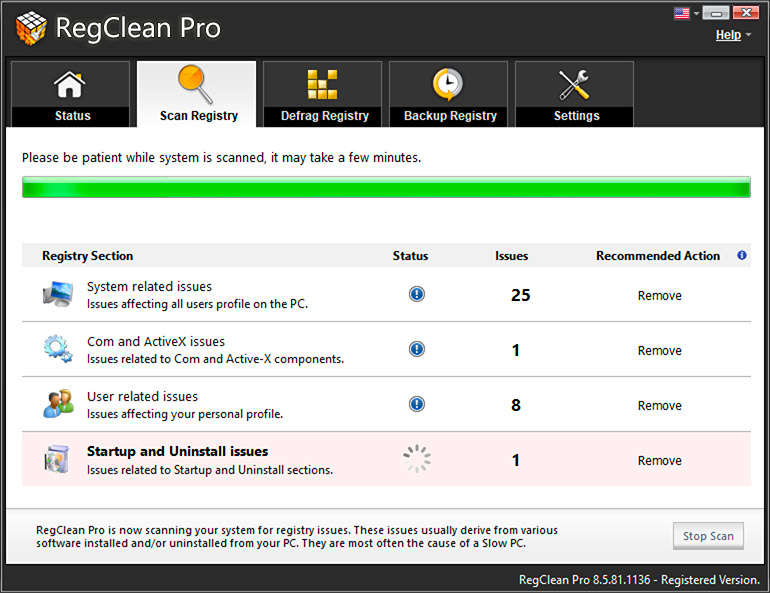
Unlike CCleaner, RegClean Pro is software specifically designed explicitly for registry cleaning but not much else. The unregistered version is freely available for Windows platforms from XP to 10. So, you can utilize this top rated registry cleaner on PCs with older platforms. Note, however, that the freeware version restricts users to fixing 15 registry issues. The registered Pro version is usually retailing at $69.95.
RegClean Pro is a utility that can resolve system, ActiveX, startup, uninstall, and user-related registry issues. It enables users to select more specific registry areas to scan for issues. The best thing about RegClean Pro, however, is that it comes with a defrag utility that defrags a cluttered registry. Its users can even exclude certain registry keys from scans on RegClean’s Exclusion List tab. This software also includes good registry backup options and enables users to schedule scans.
3. Wise Registry Cleaner
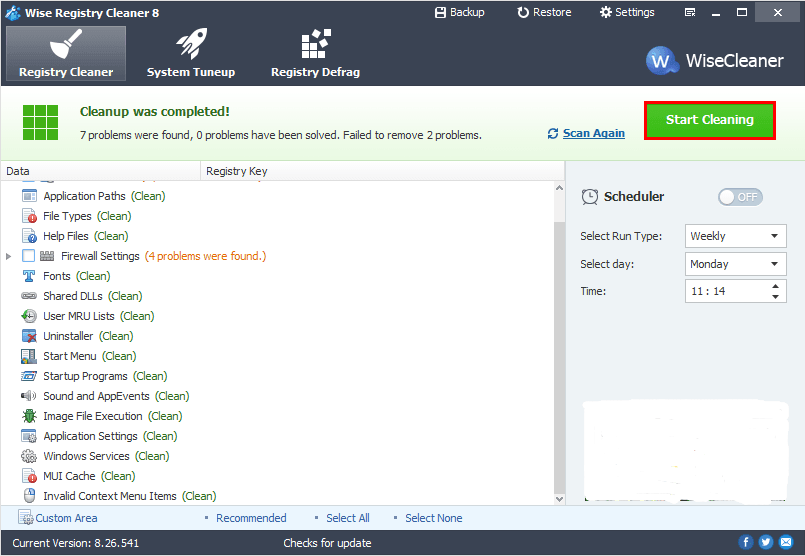
Wise Registry Cleaner is a best registry cleaner Windows 10 to XP Windows platforms. It has freeware and Pro versions. The $35.94 Pro version enables you to scan the registry for all user accounts with its multi-cleaner tool.
This software can genuinely enhance the Windows system performance (to some extent) with both its registry cleaner and additional tuneup utility. Wise Registry Cleaner scans a wide variety of registry areas with alternative Fast and Deep Scan modes. For a quick scan, you can select Fast Scan; but the Deep Scan mode will thoroughly scan the registry and probably detect more issues. Furthermore, Wise Registry Cleaner includes a registry defrag utility.
Another good thing about Wise Registry Cleaner is its tune-up utility. That tune-up utility can both optimize Windows and enhance its stability with various system tweaks. For example, it can enhance startup and shutdown speeds by enabling and disabling certain Windows features.
4. Advanced SystemCare 13 PRO
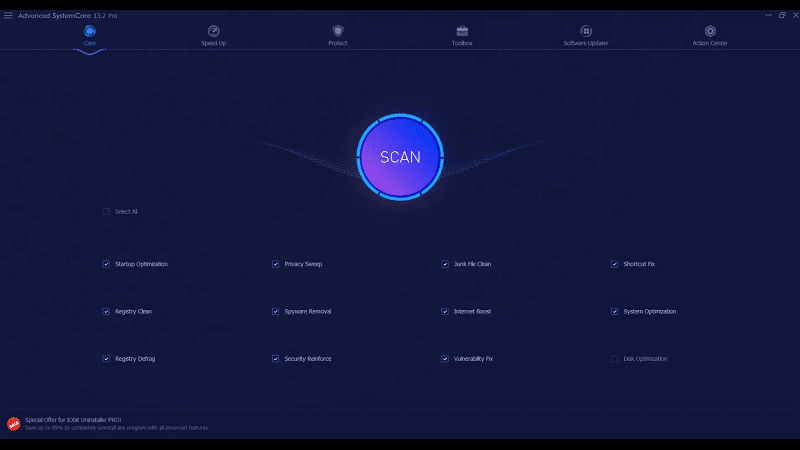
Advanced SystemCare is a comprehensive system maintenance package that packs in a registry cleaner among other tools. The PRO version of the software includes a deep clean registry cleaner utility and is retailing at $19.99. There is a freeware version with more limited features, but you’ll need SystemCare PRO for deep registry scanning. The freeware SystemCare lacks many of the features in the PRO version.
Nevertheless, Advanced SystemCare 13 PRO is the best registry cleaner Windows 10 and worth the bucks. It includes a very comprehensive scan utility that can clean and defrag the registry, erase junk files, fix shortcuts, purge spyware, optimize the startup, and optimize the system in other ways. Alternatively, users can select just the Registry Clean and Registry Defrag checkboxes. Advanced SystemCare’s scan utility can certainly provide notable system performance enhancements.
5. Glarysoft Registry Repair
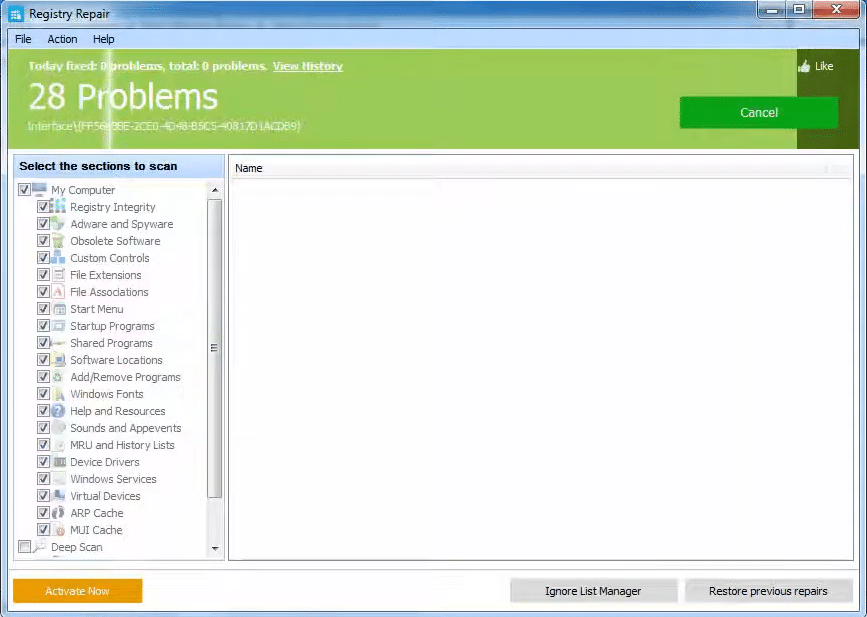
Glarysoft Registry Repair is a freeware registry cleaner for Windows 10 that’s had rave reviews. This is 100 percent freeware software as it doesn’t have any alternative versions with additional features. You can run Glarysoft Registry Repair on 64 and 32-bit Windows platforms from XP up.
Registry Repair is quick, reliable, and straightforward software for cleaning the registry. With it, you can select to scan 19 alternative registry areas. You can also select a Deep Scan option for an even more thorough scan. This software will also automatically save a backup registry copy after repairing it.
The Ignore List Manager is another useful feature of Glary Registry Repair. That’s an ignore list of registry entries users can set up. The registry scanning will exclude all registry entries added to Ignore List Manager.
Conclusion
Registry cleaners aren’t essential. That’s exactly why Microsoft hasn’t added a registry cleaner to Windows. The best registry cleaners Windows 10 are still handy system maintenance tools that will at least free up some hard drive space and might also resolve some software issues.
The above registry cleaners for Windows 10 scan and clean the registry more efficiently than many alternatives. CCleaner, Advanced SystemCare 13 PRO, and Wise Registry Cleaner also incorporate other handy utilities for more general system maintenance. So, they’re certainly software worth noting if your desktop’s or laptop’s registry could do with a clean.
