USB flash drives, also known as USB sticks, are portable storage devices that users can save files to. Flash drives made floppy disks obsolete as they can save a lot more data. USB ports have entirely replaced floppy drives on Windows desktops and laptops. So, almost all PCs include at least a couple of USB ports these days, which are also required for numerous peripherals.
However, USB flash drives aren’t essential anymore. Many users utilize cloud storage, such as Google Drive and Dropbox, for transferring files. Google Drive and Dropbox offer users a few gigabytes of free storage. Additional apps for those storage services also integrate them neatly with File Explorer so that you can drag-and-drop files to and from their folders.
So, maybe you don’t need your PC’s USB ports for flash drives after all. Users who prefer to disable USB ports can do so with USB blocker software. There are numerous USB block software for Windows 10 that enable you to block USB ports on your PC so users can’t save data to, or transfer files from, flash drives. Here we’ve selected some of the best software packages for Windows 10 to disable USB with.
Quick Summary
- SysTools USB Blocker is one of our top picks as it’s a very user-friendly utility. This is also the most secure USB block software for Windows 10 as users need to enter both machine and user credentials to unblock ports with it. Admittedly, USB Blocker is a little short of additional configuration options and features. However, it makes blocking USB ports as simple as turning a light off!
- Gilisoft USB Lock packs in a very impressive feature set. With it, you can disable USB ports for flash drives and mobile phones and whitelist trusted devices. Furthermore, this software enables users to lock CD/DVD drives, SD card readers, websites, software, and other devices.
- NewSoftwares USB Block has a comparable feature set to USB Lock and an appealing UI design. Although it’s not quite as flexible as USB Lock, you can block flash drive ports and disc media and whitelist authorized devices with USB Block much the same. It also includes comprehensive reports and logs for users.
Part 1. Do You Need to Block USB Port in Windows 10?
Anybody can transfer files from your desktop or laptop by inserting a USB flash drive into an unblocked USB port. So, some users might want to block USB port access as a precaution for data theft. Whether you really need to or not depends on whether you ever share your desktop or laptop with many other users. If nobody, other than yourself, ever utilizes your PC, you probably don’t need to block its flash drive ports.
Flash drives can also include malware and viruses. Malware on USB sticks can get transmitted to desktops and laptops when users insert flash storage into PCs. You can install USB anti-virus software as a precautionary measure for malware on USB sticks. However, blocking ports on your desktop or laptop from other users (both authorized and unauthorized) with USB port blocker software packages is a more full-proof precaution.
Organizations with networks have much more reason to be concerned with USB security. Some organizations might need to block USB ports for all PCs on their networks to secure them from data theft and malware. Therefore, organizations will need USB block software for their networks with which to block ports as required.
Part 2. Our Picks: Best USB Port Blocker Software for Windows 10 in 2024
1. SysTools USB Blocker
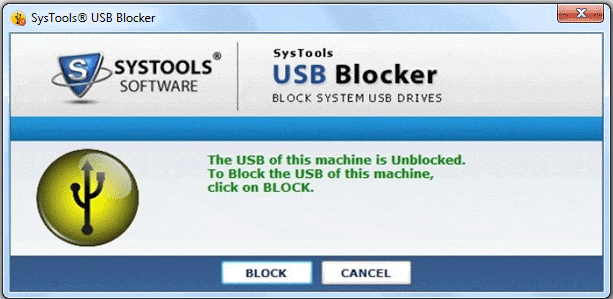
SysTools USB Blocker is a very straightforward USB block software for Windows 10 to block USB ports with. It’s widely compatible with most Windows platforms dating back to ME. This software is retailing at $29 on the SysTools website. However, you can try out a trial version for one week.
SysTools USB Blocker is among the best USB blocking software as it enables you to block an unlimited number of USB ports on your PC quickly and easily. It’s as simple as clicking a Block button to disable all your desktop’s or laptop’s USB ports with USB Blocker. Furthermore, this program enables you to establish a password for it so nobody else can unblock ports with it. Although USB Blocker is a little short on additional features, in terms of ease of use this is one of the best USB port blocker software packages around.
2. Gilisoft USB Lock
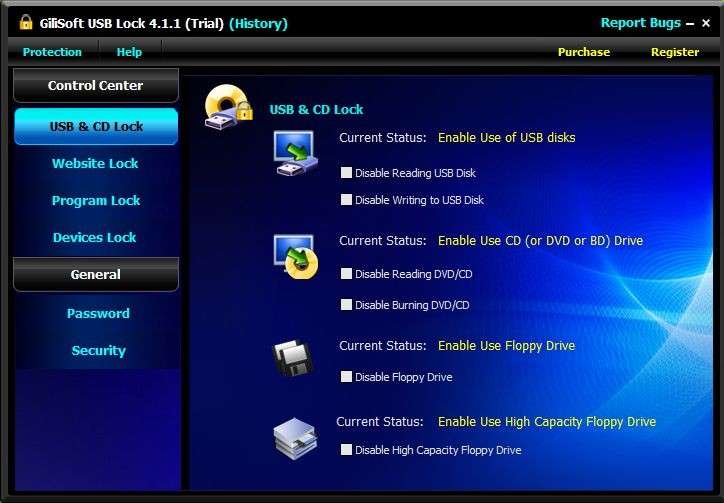
Gilisoft USB Lock is one of the most comprehensive USB port blocker software for blocking various types of drives. You can run this software on several Windows platforms from Win 2000 up. USB Lock is usually retailing at $49.95, but it’s currently discounted to $39.95.
Gilisoft USB Lock enables you to block reading/writing for USB flash and CD/DVD drives. On its USB & CD Lock tab, you can select separate options to disable reading and writing to USB sticks and DVD/CD. That tab also includes an option that disables USB ports for Android and iOS mobiles. Another good thing about USB block software for Windows 10 is that you can configure the software not to block your own devices by adding them to the Trusted Devices White-list on the USB & CD Lock tab.
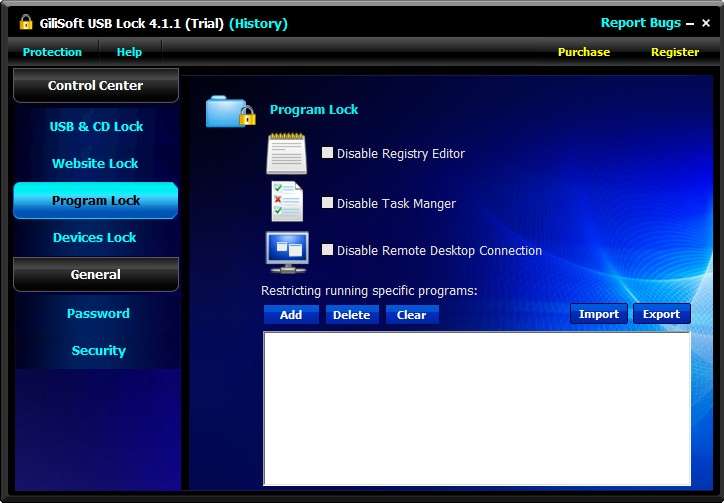
This software also incorporates other locking features. It enables you to lock specified websites and programs so that users can’t open them. From USB Lock’s Devices tab, you can disable printers, modems, 1394 ports, and COM & LPT ports. So, USB Lock is ideal for corporate network administrators who need to disable USB ports and more besides.
3. NewSoftwares USB Block
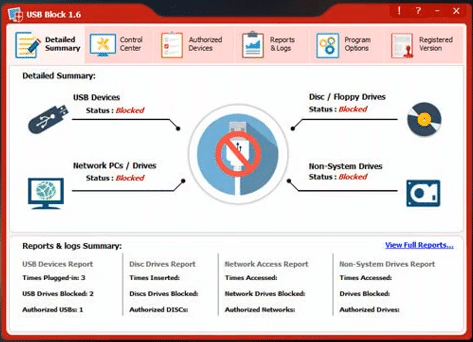
NewSoftwares USB Block is another data protection utility that’s had rave reviews. You can utilize this USB port blocker software on 32 and 64-bit Windows platforms from XP to 10. It is currently available for $49.95 on the NewSoftwares.net website. There isn’t a freeware version for this USB block software, but you can try out its trial package.
USB Block has a modern and intuitive user interface design. On its Control Center tab, you can select to block authorized USB drives, CDs, DVDs, Blu-ray discs, floppy drives, and non-system drives. USB Block’s Detailed Summary tab shows you what’s blocked and allowed and provides a logs summary. Its Authorized Devices tab enables you to whitelist flash drives so you can still utilize your own USB sticks with ports blocked for unauthorized ones.
USB Block users can also set up a master password for opening the software. When users insert unauthorized USB drives, the program also displays a password window for device authorization. With an additional Stealth Mode to boot, which conceals the program’s shortcuts, USB Block is a full-proof utility for blocking USB devices.
4. USB Disk Manager
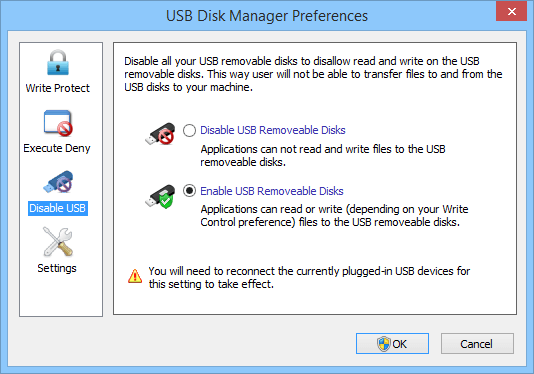
The USB Disk Manager utility is an extremely lightweight and efficient USB block software for Windows 10. This is one of the best freeware USB port blocker software packages for Windows 7, 8, 8.1, and 10. USB Disk Manager is a portable program you can run directly from its downloaded ZIP file without any installation required.
The USB Disk Manager consists of four tabs from which you can configure USB drive operations. You can completely disable flash drives by selecting the “Disable USB Removable Disks” option on the program’s Disable USB tab. Alternatively, you can select this program’s “Turn on Write Protection” option so users can’t copy files from your PC onto USB sticks. USB Disk Manager’s “Software Execution Denied” setting prevents programs running from flash drives. Disk Manager users can also select to disable AutoRun, which is a Windows feature that proliferates malware from flash drives. So, this is certainly a great utility to secure your PC from malware and data theft.
Conclusion
Those are some of the best USB block software for Windows 10, which are also compatible with other platforms. Although you can block USB ports without third-party software, it’s better to utilize one of the programs above. Unlike Windows 10, the aforementioned software packages provide various configuration options for blocking USB ports. The USB Block, USB Lock, and USB Blocker software packages also have password features, which makes them more secure methods for disabling flash drives. So, check them out!
