How to Unlock LG Phone Forgot Password, PIN, Pattern
Protecting your smartphone with a strong yet easy password is a fundamental thing to keep your device and data safe. Today, mobile phones are equipped with every essential tool that allows us to do any kind of job that was never possible before. Even mobile phones are playing a vital role in certain businesses. While holding such an important personal/financial information, it becomes mandatory to make them protected with a screen lock.
LG mobiles are one of the emerging smartphone brands, so it might be possible that you are using an LG mobile and forgot the password, PIN, or pattern for it. Well, there is nothing to worry about. We have compiled some potential solutions on how to unlock LG phone pattern.
If you want to learn how to unlock LG phone forgot password without losing data, read this comprehensive guide written below.
- Method 1. Best Way to Unlock LG Phone Forgot Password/PIN/Pattern without Losing Data
- Method 2. Unlock LG Phone Forgot Password/Pin/Pattern with Android Device Manager
- Method 3. Unlock LG Phone Forgot Password/Pin/Pattern with Google Login (only Android 4.4 and below)
- Method 4. Unlock LG Phone Forgot Password/Pin/Pattern via Recovery Mode
- Method 5. Unlock LG Phone Pattern using a Backup PIN
- Method 6. Unlock LG Phone by Factory Reset
Method 1. Best Way to Unlock LG Phone Forgot Password/PIN/Pattern without Losing Data
dr.fone – Screen Unlock (Android) is an outstanding LG password unlocking tool. It should be your first choice whenever you look for how to unlock LG phone forgot password without losing data. I strongly recommend dr.fone because it can remove any type of screen lock and come up with a first-rate reputation in the market compared to others. Also, you should be using it to unlock your LG phone because it does not remove your personal data to perform the job. So, it is a great advantage because most of the password unlocking tools usually require data loss.
Free Download Free DownloadFeatures:
- Capable of breaking four different types of screen lock that are password, PIN, pattern, fingerprint.
- Capable of cracking LG phone passwords without formatting your personal data.
- It offers two kinds of password unlocking modes – Standard mode, Advanced mode.
- Compatible with all the latest LG mobile models as well as older models.
Steps to Unlock LG Phone Forgot Password with dr.fone:
Wondering how does it work? Let’s find out how to unlock LG phone screen lock using dr.fone Android unlocking software.
Firstly, you need to get the dr.fone – Screen Unlock (Android) installed on your computer. Visit the dr.fone official website for the sake of it.
Install and open the program. You will find a screen with multiple options. Look for the “Screen Unlock” category because you are supposed to unlock LG mobile.
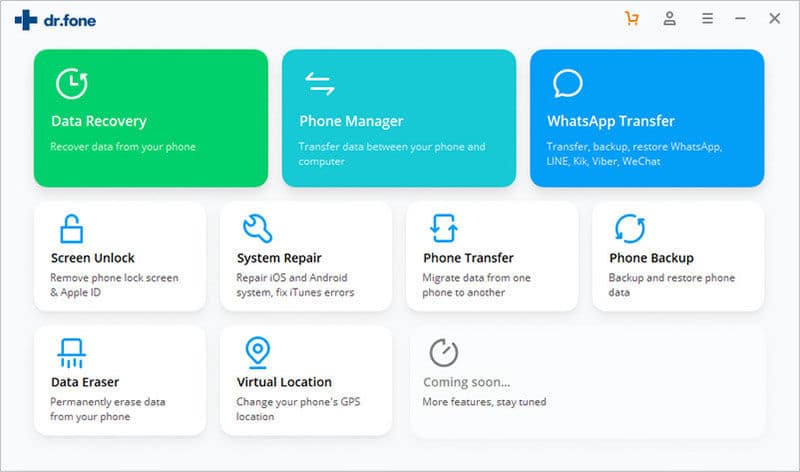
From the next screen, click on the “Unlock Android Screen.”
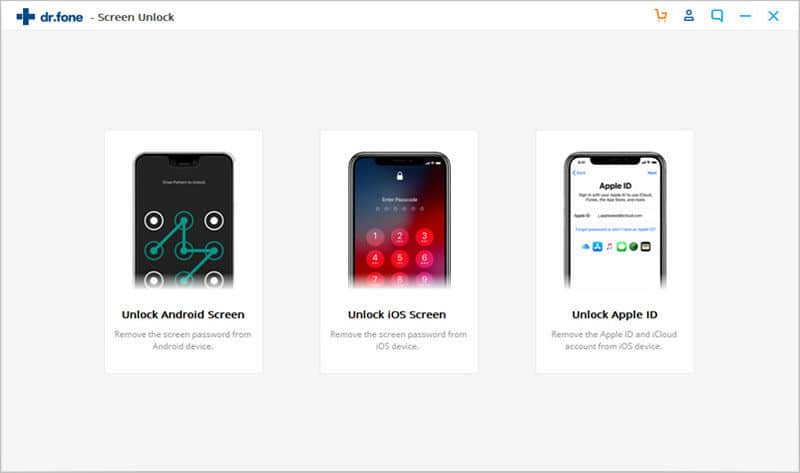
Choose the “Standard Mode” and see if you can find out your LG mobile model from the dropdown. Since there are hundreds of mobile models, there are chances that your mobile model is missing. But it is a rare case when you are unable to find your device model.
If you can’t find your LG mobile model in that list, don’t let down, there is an “Advanced Mode” option to enter your device model and proceed with the process manually.
Whatever mode you choose, click on the “Next” button when you are done.
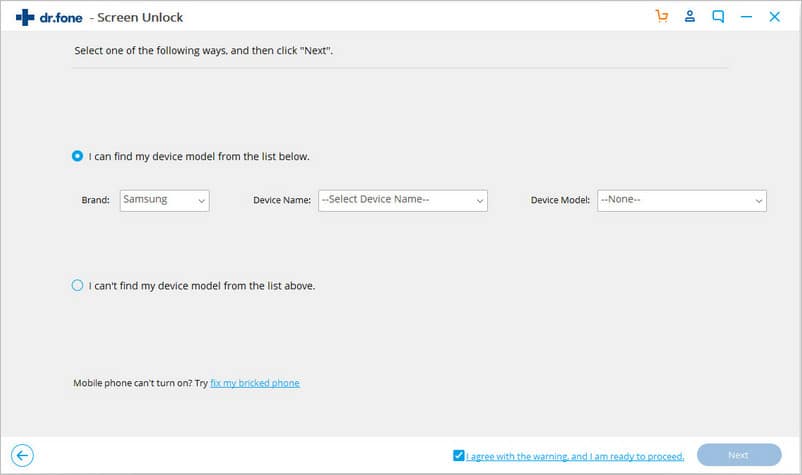
To unlock your LG phone, you need to put your device into Download Mode so you can get the latest firmware downloaded on your phone.
To enter into the download mode, you should be carefully following the displayed instructions on the screen.
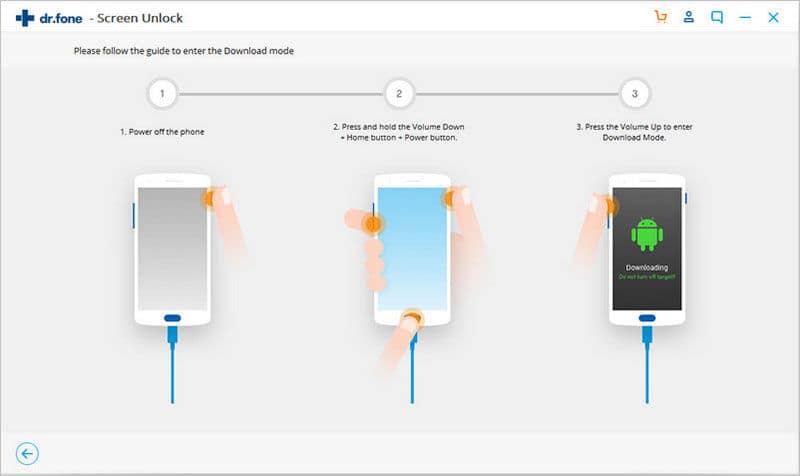
By the end of the following instructions, you will be entered into download mode. You will see a recovering device label on the screen, which indicates that the latest recovery package is downloading on your LG phone.
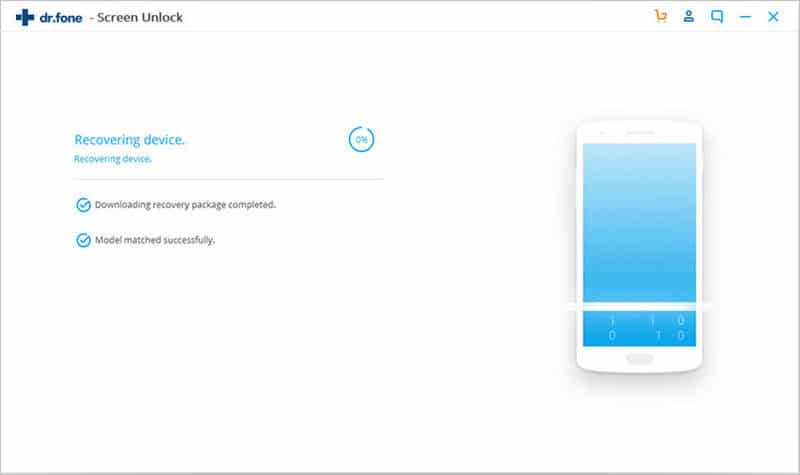
When the package has been downloaded on your LG phone, you will be asked to click on the “Remove Now” button.
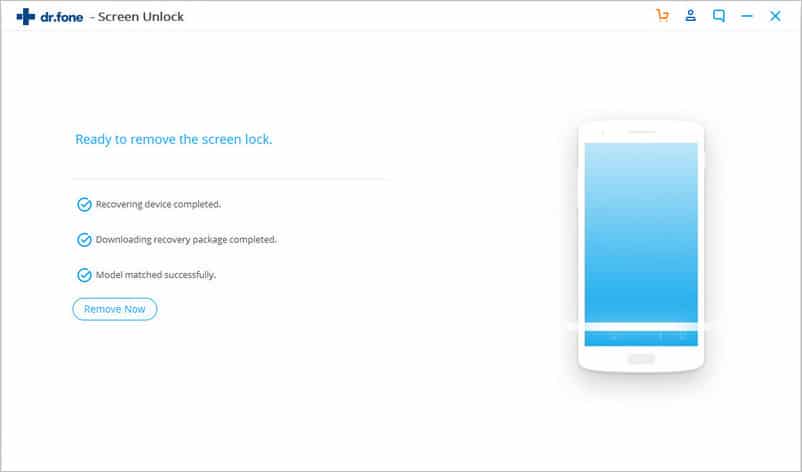
Once the process finishes, you can disconnect your LG phone. Turn it on, and you will find that the screen lock has been removed without losing your data.
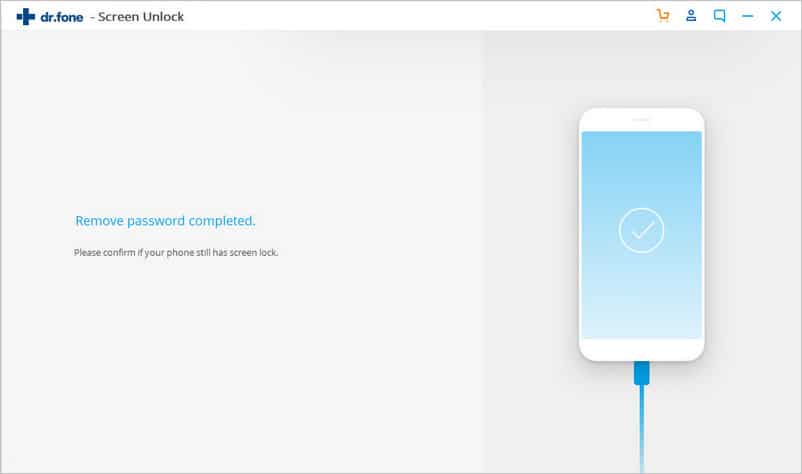
Method 2. Unlock LG Phone Forgot Password/Pin/Pattern with Android Device Manager
Besides using a professional password unlocking tool, there are some general solutions to unlock LG phones without a password. Android Device Manager is one of them. Being an Android user, you may know that Google facilitates Android users to remotely find, track or unlock their smartphones using the Android device manager.
So, if you have forgotten your LG mobile password, ADM can help you with it. Look at the step-by-step guide on how to unlock an LG phone without knowing the password using the Android device manager.
You can either download Google – find my device on your LG mobile or browse the link to access their services directly.
Your sign-in information will be required. Enter the valid credentials and Google account details that are associated with your LG phone.
To track your device location, ADM will ask you to turn on the location service. So, click on the “Accept” button so it can find your LG phone on the map.
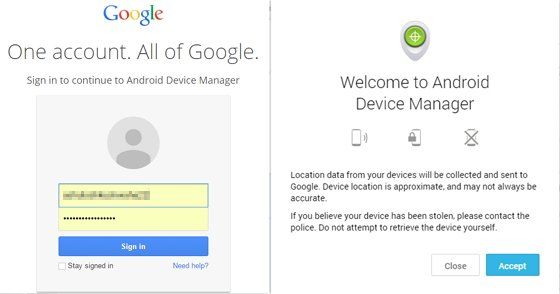
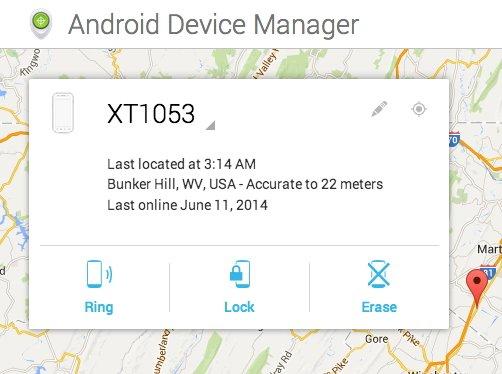
Among these three options – Ring, Lock, Erase, choose the second one to unlock your LG phone. As soon as you hit the “Lock” button, a new window dialogue will appear, asking you to fill in the new password fields to set up a temporary password.
You are supposed to enter a new temporary password. After that, confirm the action.
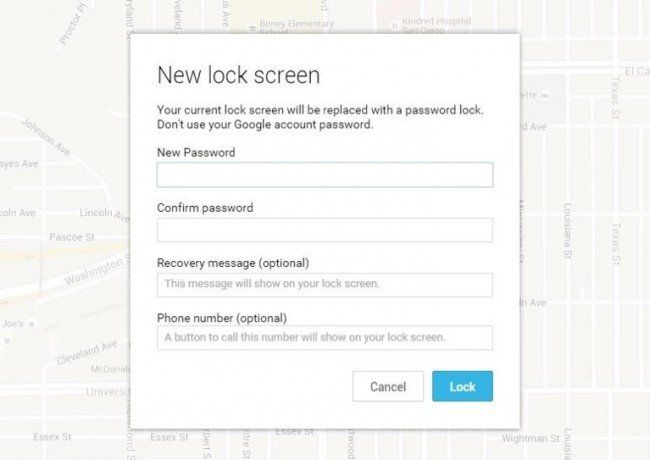
A new password has been set up on your LG phone. Use this password to enter into the LG phone. After getting into the phone, it can be changed again.
Method 3. Unlock LG Phone Forgot Password/Pin/Pattern with Google Login (only Android 4.4 and below)
However, a meager number of people still use the older Android models below the 4.4 version. If you are the one who owns an LG phone that occupies Andriod version 4.4 or below, I have an ideal solution for you to unlock LG phone without knowing the password.
Google Login allows you to remove the forgotten password. Let’s see how it helps to solve the “forgot PIN on LG phone” problem.
If you are sure that you have forgotten the password, enter the wrong password five times, and an additional “Forgot Password” option will appear on the screen. Click on that button to move further.
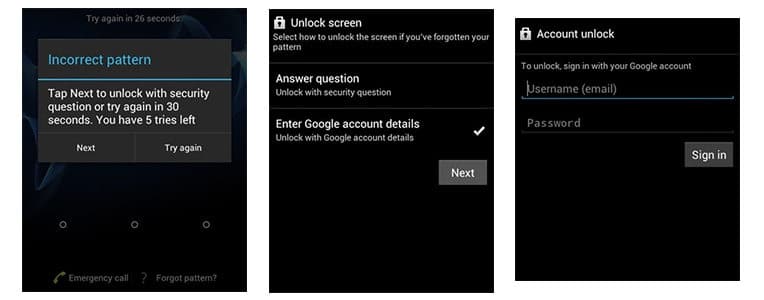
You must have synced your Google account with the phone. Choose the “Enter Google account details” option and press the “Next” button.
All you have to do is, enter that Google account and password. Your password will be reset immediately, and you will be able to unlock your LG phone without any password.
Method 4. Unlock LG Phone Forgot Password/Pin/Pattern via Recovery Mode
If none of the above solutions are working – neither you have turned on the location before getting locked out of your LG mobile nor using a below Andriod 4.4 version. Recovery mode can help you to unlock LG mobile phone forgot password/PIN/pattern.
This method wipes out your LG phone to its factory settings, and the password is automatically removed in this process. After the reset, you can set up a new password for your device.
Let’s explore how to unlock an LG phone without knowing the password via Recovery Mode.
First off, you need to switch off your LG phone.
To enter into the recovery mode, you can take help from your phone keys. The key combination is different for different models though; it consists of Power Key, Home Key, and Volume Keys.
Keep holding the Power Key, Home Key, and Volume Up key simultaneously until your device enters the recovery mode.
Navigate to the “wipe data/factory reset” using the volume down key. Press the Power key to confirm your selection. It will start resetting your LG phone to its factory settings.
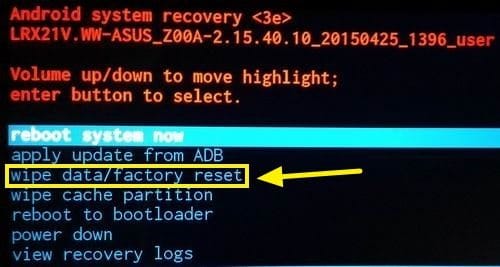
After the reset, move to the “reboot system now” and use the power key to confirm the action. After reboot, you can use your LG phone without a password.
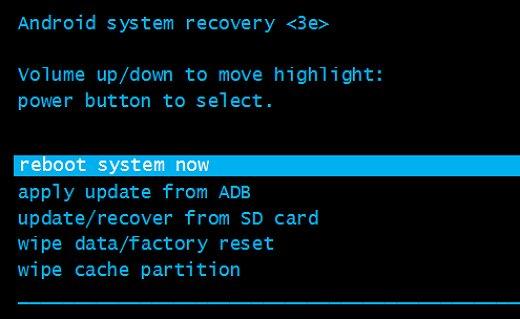
Method 5. Unlock LG Phone Pattern using a Backup PIN
We all know that all the latest phones have fingerprint sensors or Face Unlock technology, but any unwanted thing can be expected. Well in case, if you come to know that your LG phone’s fingerprint is not working due to some reason or your device is unable to recognize your face due to a bad environment, you can use the backup PIN that you set while setting fingerprints or Face ID.

Method 6. Unlock LG Phone by Factory Reset
The factory reset is another useful method to unlock LG phones without a password. It works the same as Recover mode does. Some people call it the Factory Reset method instead of Recovery Mode, so I thought to clear the confusion and write on both.
If you want to learn how to unlock LG phone pattern by factory reset, you can read the instructions from the above method that is Unlock LG Phone via Recovery Mode.
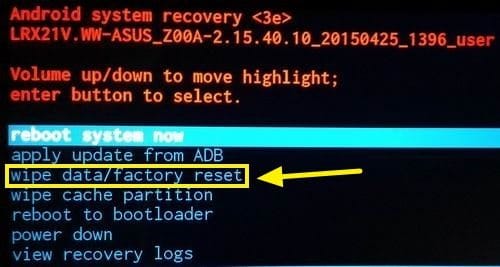
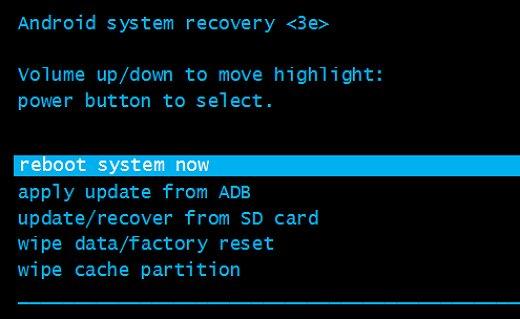
Conclusion:
Well, you’ve learned how to unlock LG phone forgot password without losing data. You can try the above solutions that best meet your ease. All the solutions described in this post are valid and working. I will recommend you the dr.fone – screen unlock tool (Android). How was the article? Did it solve your problem? Let us know through your comments.
Free Download Free DownloadRelated posts
Recent Posts
- How to Turn Off Samsung Tablet without Password
- How to Make A Password Reset Disk for Another Computer
- How to Reset Password on Sony Vaio Laptop Windows 7/8/10
- How to Print A Secured PDF without Password
- How to Remove Read-Only from Excel
- How to Hack or Crack Password Protected PDF File
- How to Fix Windows 10’s Defaultuser0 Password Issue
- How to Disable Windows Hello Pin
- How to Make A Word Document Read Only
Related Posts
- How to Turn Off Samsung Tablet without Password
- How To Factory Reset Android Phone When Locked Out
- How to Bypass Android Lock Screen Using Emergency Call
- Locked out of Android phone? Here is the Real Fix!
- How to Unlock Android Phone Password without Factory Reset
- Best Android Phone Unlocking Software Of 2024