How to Bypass Android Lock Screen Using Emergency Call
The very first thing that comes in our mind when we purchase an Android Smartphone is to get the screen locked with a password that is uncommon and hard to guess. But what if you forget your own created screen lock password? The multiple wrong attempts lead your phone gets locked for a longer time. You may get the few solutions online and one of which is how to bypass Android lock screen using emergency call.
For the foremost protection of our Android Smartphone, it is crucial to secure it via screen password. But we are humans and forgetting or misplacing the password is not new for us. In such a case, whether it is locked using fingerprint, pattern, PIN or password, you cannot open it in a normal way. There are a few ways and methods to unlock your Android phones available on the internet. One such method is how to unlock Android phone with emergency call.
When you purchase a second-hand Android set and notice the screen lock, you may get into the bewildering situation. Therefore using the emergency call option, you may have a chance to bypass your Android phone lock screen and get the accessibility again. To use this technology you make the use of Android camera as well; thus you may also think about it as how to bypass Android lock screen using Camera.
So here we will discuss the method related to how to bypass Android lock screen using emergency call. This method is easy to follow and free of cost, however, has some unavoidable deficiencies and also, it may not be workable on all the Android phones. Thus we are also going to discuss the alternative method, that is 100% workable on any Android model and the safest way to get your Android free from the locked screen, without the fear of data loss.
So let us now start first with how to unlock Android phone with emergency call, following with the alternative and best method of getting your phone unlocked.
- Part 1. Steps to Bypass Android Lock Screen Using Emergency Call
- Part 2. [100% Work] Best Way to Bypass Android Lock Screen without Emergency Call
Part 1. Steps to Bypass Android Lock Screen Using Emergency Call
Most Android phone comes with a feature that allows the user to dial an emergency number of his region, even in case he somehow got his phone permanently locked due to multiple attempts for trying to open the phone. This emergency call button can also be used as an option to regain the accessibility of your device. So if you have your phone locked, talking about how to unlock Android phone with emergency call is one such way to get the task done. This technique is, however, free of cost, doesn’t necessarily workable on every android device. If your device is running on Android 5.0/5.1.1 version, you may use it freely following the below easy steps.
Breaking the security guard of your device with how to bypass Android lock screen using camera is possible because of the security loophole with the Smartphone which are running on Android 5 or below, which was later resolved by the Google. Since this technical issue has already settled, the users of Android versions 6.0 (Marshmallow) or above cannot adopt the method related to how to bypass Android lock screen using emergency call. However you cannot always rely on this method rather opt for the alternative method (dr.fone- Screen Unlock(Android) ) which is discussed further in this article. That has been found more efficient and feasible for any Android model you own.
Detailed Steps
Let us now see the step by step way to find out how to unlock Android phone with emergency call:
Step 1: To start with, switch n your Android device and tap on the “Emergency” button given at the bottom of the screen.
Step 2: A new screen reflects immediately showing up the dialler that can be used to dial the emergency number of your region.
Step 3: Start typing a string of a special character in the given space; for example, you can choose to type Asterisks sign (*) and type this character 10 times on the screen.
Step 4: Double-tap on the string and the device will highlight the field. Select the string and tap on the “Copy” button.
Step 5: Once copied, paste it on the same screen beside the string you already have typed. This is how you double the figure. Repeat the process of coping the strings and pasting in the same window again and again until the system stops showing the copy-paste option. It generally goes up till 10 to 11 times, depending on your set and version.
Step 6: Now go back to the locked screen again and swipe it left so that camera is open. Simultaneously pull the notification panel down, which locates at the top of the phone screen.
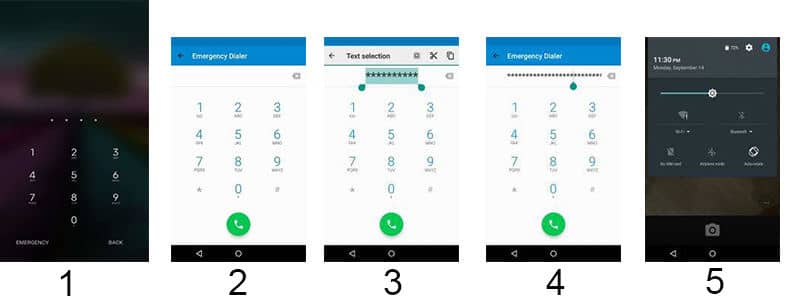
Step 7: Click on the Settings option (gear symbol) showing up on the right corner of the screen. As you select the setting option, it asks for the screen password.
Step 8: On that password prompt field, long press and paste the string copied in the earlier operation. Keep pasting the string in the same manner repeatedly to its highest limit, till the curser stops showing at the end of the string.
Step 9: After some time of long-pressing and pasting process, a user interface will crash down, and soft buttons will disappear at the bottom of your Phone screen. Now the lock screen of your Phone will be instead continued with the camera screen as shown below.
Step 10: Within a few minutes, the camera app of your phone will crash, and your phone will also be unlocked, exposing your home screen.
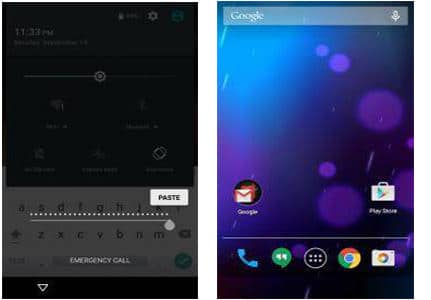
So now if you were wondering how to bypass Android lock screen using Camera 2024, the above steps, you can quickly get the accessibility of your device. Since this method is still uncertain and might not be feasible on every model of Android phones, there is always a need to know a better alternative to get the accessibility of your device.
Part 2. [100% Work] Best Way to Bypass Android Lock Screen without Emergency Call
There are a gap and uncertainty observed when you seek for how to bypass Android lock screen using Emergency call. Thus to provide you with the best and 100% efficient service, dr.fone- Screen Unlock(Android) from Wondershare is a tool that makes the task easier and speedy and is workable on any Android phone model. Using this android unlocking software will unlock your Android device without losing your phone data and files. It is quite an easy and efficient way as compared to how to bypass android lock screen using camera 2024.
Dr. Fone- Screen Unlock (Android) can unlock the Android device of any version, including the latest. This software is highly reliable and safest as compared to how to bypass android lock screen using camera. This software has a success rate of 100% to bypass your Android phone password. The speed of recovering the Android phone password using this tool is breakneck, and it can unlock your Android phone in minutes. Using dr.fone, you can easily remove any kind of screen password from your Smartphone.
Free Download Free DownloadKey Features
What makes dr.fone the best choice as compared to how to bypass Android lock screen using emergency call is highlighted below:
- Dr. Fone- Screen Unlock (Android) removes all types of Android lock types like PIN lock, fingerprint lock, password lock and pattern lock.
- It is effortless to use, and anyone can use it to bypass Android phone password without any technical knowledge.
- It can bypass the screen password of Samsung/LG devices without losing any data or files.
- It unlocks the phone password for all the mainstream Android devices like Xiaomi, LG, Motorola, Samsung, Huawei, etc.
- It has a success rate of 100% to unlock your Android phone device.
- It is swift and can bypass the Android phone password in five minutes.
Detailed Steps
To use dr.fone-Screen Unlock (Android) tool follow the below given simple steps and free your device within minutes:
Step 1: Download the dr.fone-Screen Unlock (Android) software and install it on your computer system.
Step 2: Launch the tool and click on the “ ScreenUnlock” option given on the main interface.
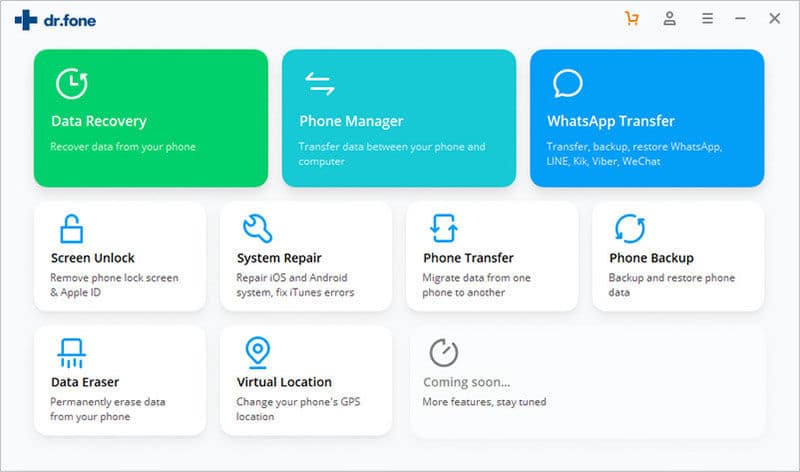
Step 3: Using USB data cable connect your Android device to the computer. Make sure that the data cable you have used is intact. Click on the “Unlock Android Screen” among the various options.
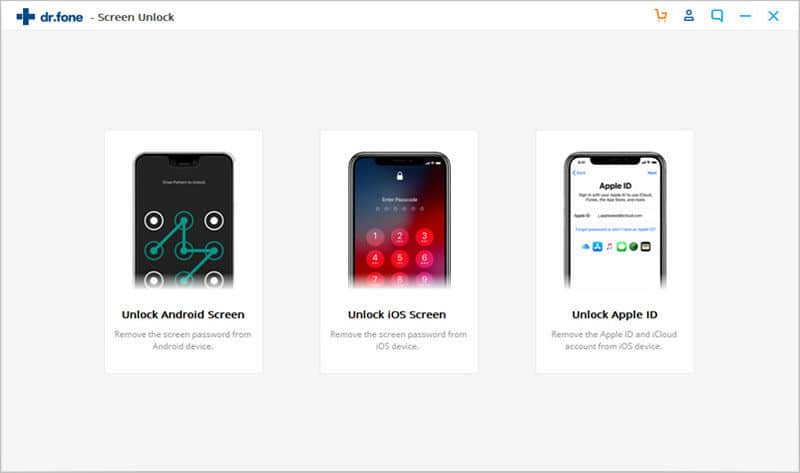
Step 4: Make the correct selection of your Smartphone model from the drop-down list given. Make a correct selection as it is necessary to match with the respective recovery package.
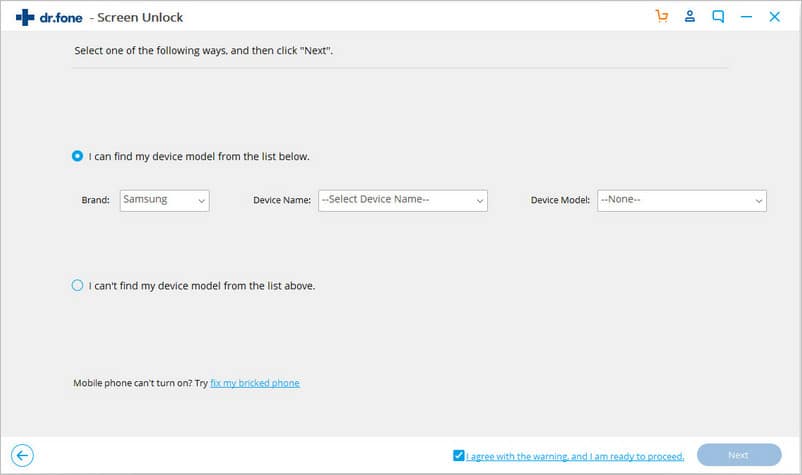
Step 5: The Android device will get into the download mode. For downloading the recovery package, kindly follow the below-mentioned steps:
a.Turn off your Android device.
b.Now, Press “Volume down+ Home button+ Power button” simultaneously.
c.Press the volume-up button to start download recovery package.
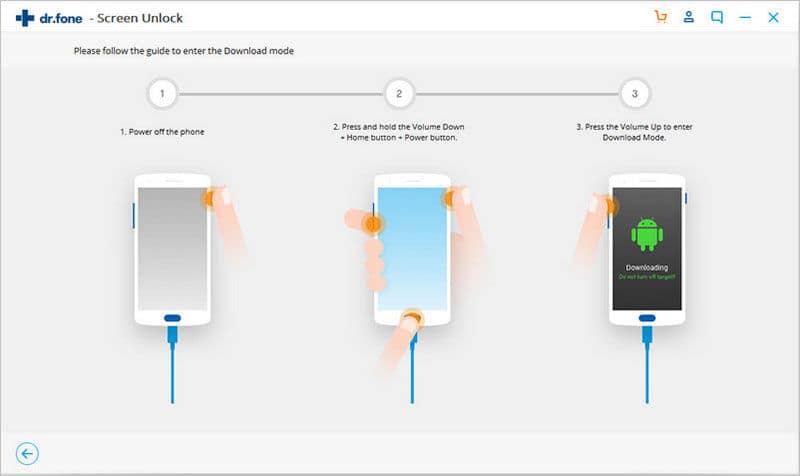
Step 6: The recovery package starts downloading on the device automatically. You are now require to wait for few minutes until the process completes.
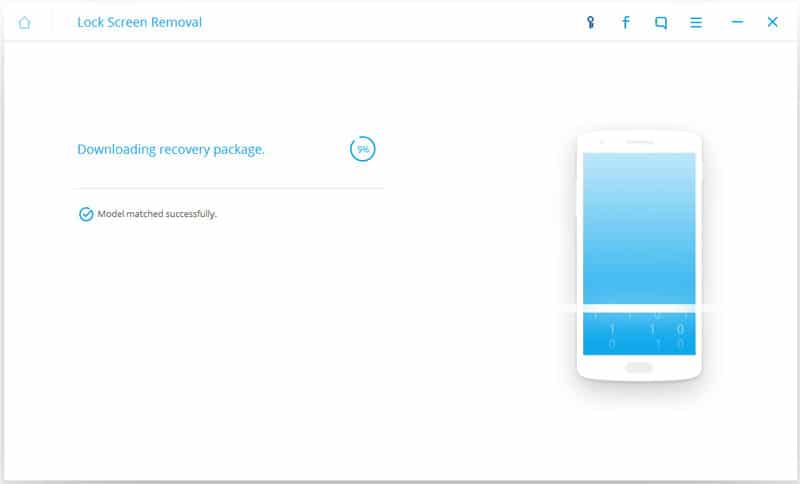
Step 7: When the software prompt download complete, click on “Remove Now” button. The entire process is safe and secure and won’t harm the internal data of your mobile at any cost.
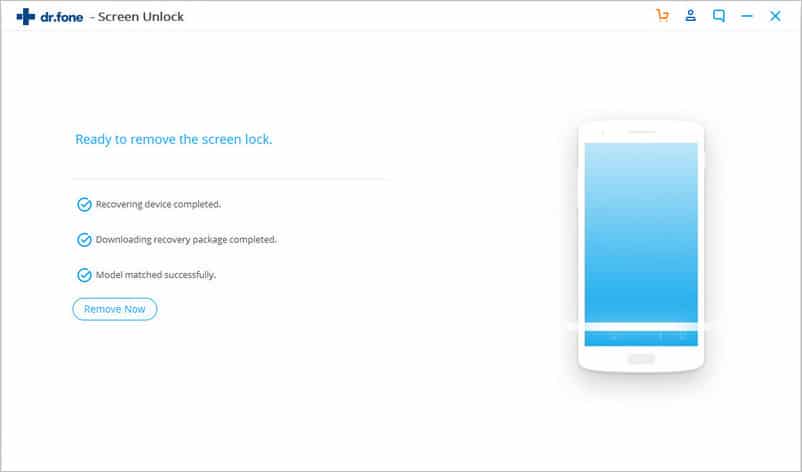
Step 8: As the process completes, the lock screen password from your phone remove permanently, and you can freely enter the device without the use of any password.
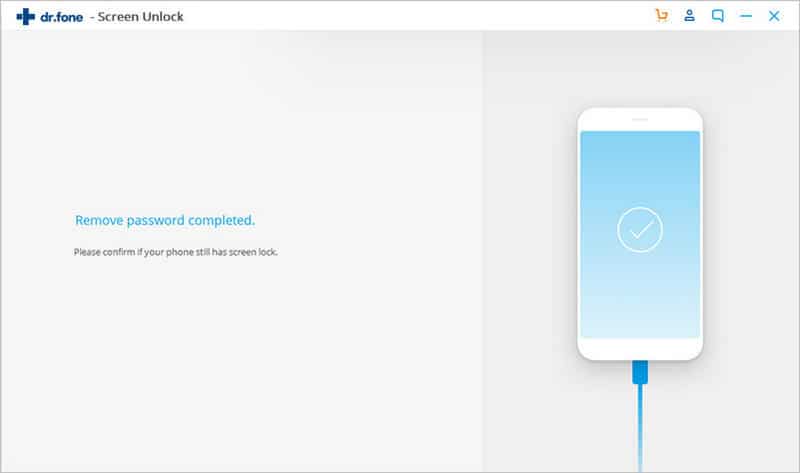
No wonder the Wondershare dr.fone-Screen Unlock (Android) is the best tool to remove any kind password from your device, be it the PIN, password, Finger ID, pattern etc. The dr.fone software is way better than how to bypass Android lock screen using emergency call and works on any model and version of Android phones.
Conclusion
It is a very frustrating and disturbing situation when you find yourself helpless while trying to get your Android phone open, and every time it prompts “wrong password” on the screen. To deal with it, some of you may likely go for how to unlock Android phone with emergency call. But since this method is a security loophole by Android, it has already been rectified by Google long back and so is not applicable on Android versions from and above 6.0 (Marshmallow).
Thus in this article, we have mentioned and talked about the best solution to the problem. Using dr.fone-Screen Unlock (Android) is a tested method and has been found most effective and efficient if you compare it with how to bypass Android lock screen using camera 2024. It is highly recommended and applicable on all the Android models and versions and within a few minutes, completely removes the password from your device, without the loss of the internal data.
Free Download Free DownloadRelated posts
Recent Posts
- How to Turn Off Samsung Tablet without Password
- How to Make A Password Reset Disk for Another Computer
- How to Reset Password on Sony Vaio Laptop Windows 7/8/10
- How to Print A Secured PDF without Password
- How to Remove Read-Only from Excel
- How to Hack or Crack Password Protected PDF File
- How to Fix Windows 10’s Defaultuser0 Password Issue
- How to Disable Windows Hello Pin
- How to Make A Word Document Read Only
Related Posts
- How to Turn Off Samsung Tablet without Password
- How To Factory Reset Android Phone When Locked Out
- Locked out of Android phone? Here is the Real Fix!
- How to Unlock LG Phone Forgot Password, PIN, Pattern
- How to Unlock Android Phone Password without Factory Reset
- Best Android Phone Unlocking Software Of 2024
3 Comments
Dr.fone does not screen unlock the latest phones (without data loss). I tried my lg stylo 6 and it said loss of all data to remove pin! Even after i purchased the android toolkit package.
Hi, it can unlock some models of Samsung/LG phone without data loss, you can check the supported devices here:
https://drfone.wondershare.com/reference/android-lock-screen-removal.html
Hi, you can puchase it directly from the official website.