How to Factory Reset iPhone without Passcode or iCloud Password
Lost your iPhone password? Want to factory reset iPhone without passcode or iCloud password?
Normally, you need to factory reset iPhone either you will sell it and want to wipe out the whole data inside it or encounter some iPhone issues and want to troubleshoot them.
Fortunately, you can still factory reset iPhone without passcode, and that’s what we will be discussing in this guide. We have summarized different yielding techniques, and whatever the situation is, either forgot passcode or iCloud password, I will learn you how to reset iPhone without iCloud password.
Read these detailed methods to learn how to factory reset iPhone without passcode.
- Method 1. Factory Reset iPhone without Passcode or iCloud Password by Using iTunes
- Method 2. Factory Reset iPhone without Passcode or iCloud Password by Using iMyFone LockWiper
- Method 3. Factory Reset iPhone without iCloud Password via Settings
- Tips: Reset Your iCloud Account Password Online
Method 1. Factory Reset iPhone without Passcode or iCloud Password by Using iTunes
iTunes would be a great choice for those who want to factory reset iPhone without passcode and don’t like to download and install external software or tools for this purpose. Factory resetting your iPhone through iTunes is very simple.
To reset iPhone without passcode or iCloud password, you must sync your iPhone before forgetting the passcode. In this case, iTunes will allow resetting the iPhone without iCloud passcode.
Let’s see how to factory reset iPhone without passcode by using iTunes.
Before launching iTunes, connect your iPhone with the computer through a USB cable.
After you open iTunes, click the “Summary” tab that you can find on the left side of the screen and then press the “Restore iPhone” button.
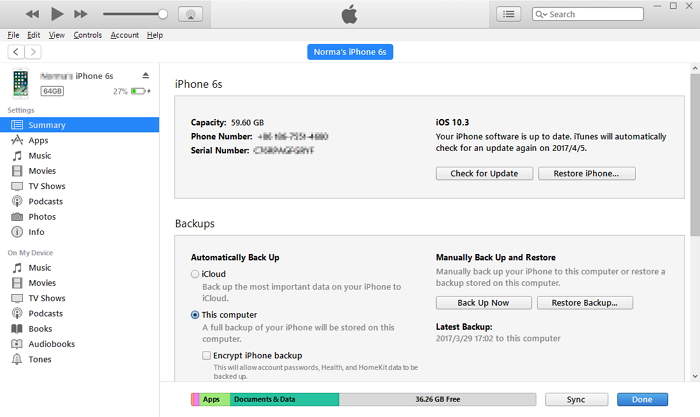
iTunes would like to confirm that you are sure you want to restore your iPhone. Click on the “Restore” button if you agree with the confirmation message.
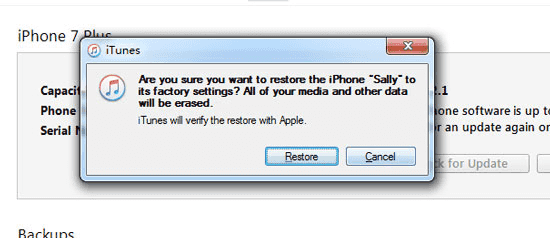
A new window will appear; click on the “Next” to confirm the iPhone Software Update.
Click on the “Agree” button to confirm that you have read the software license agreement.
That’s it. Now you only have to wait until iTunes restores your iPhone.
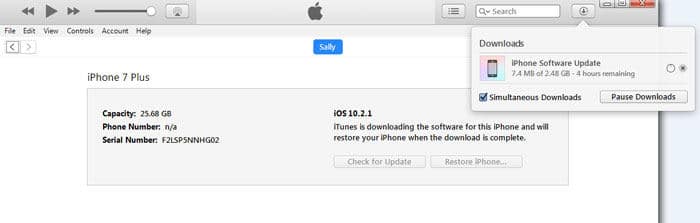
Method 2. Factory Reset iPhone without Passcode or iCloud Password by Using iMyFone LockWiper
There may be different cases in which you need to factory reset iPhone, and sometimes you even don’t remember the iCloud passcode. You must look for an iPhone passcode hack tool to reset the iPhone to its factory settings without iCloud password.
iMyFone LockWiper is an ultimate solution and powerful software to factory reset iPhone without passcode. Either you know the iCloud password or not, LockWiper is capable of restoring iPhone in both scenarios. Moreover, it is a convenient tool that removes the old iCloud account and allows you to reset iPhone without passcode.
Free TrialFeatures:
- Unlock and Reset iPhone even without Apple or iCloud password.
- It supports and unlocks every type of passcode type that is used in iPhones.
- Factory reset iPhones that are broken or disabled.
- Compatible with all the iOS versions, including the latest ones.
- Easy, quick, and reliable source to factory reset iPhone without iCloud password.
Steps to Reset iPhone without Passcode:
Make sure you have downloaded the latest version of iMyFone LockWiper on your computer. Either you can download a free trial version or buy the professional package depending on your needs.
Launch iMyFone LockWiper after it has been installed on your computer. Among the different features that iMyFone LockWiper provides regarding iPhone problems, choose the “Unlock Screen Passcode” option.
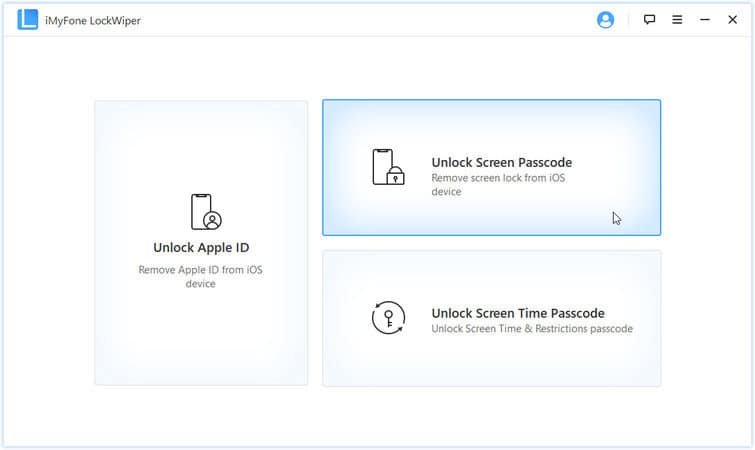
Click on the “Start” button to proceed with the process.
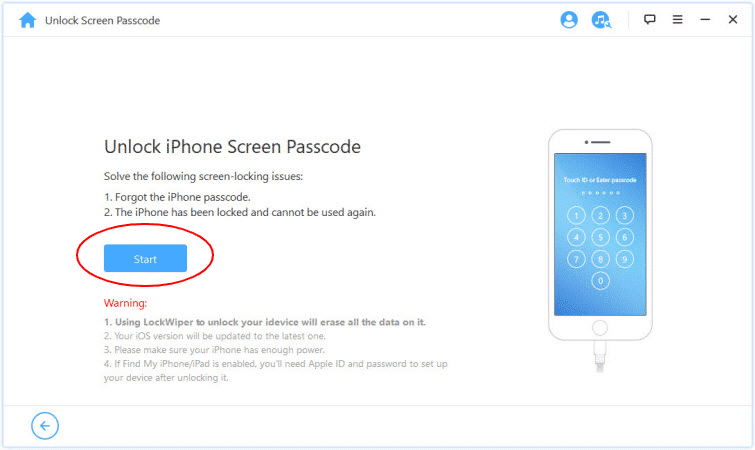
Now, LockWiper will automatically recognize the iPhone model and advise you to download the latest iOS firmware on your iPhone. Click on the “Download” button to upgrade the iOS version; otherwise, see the below instructions.
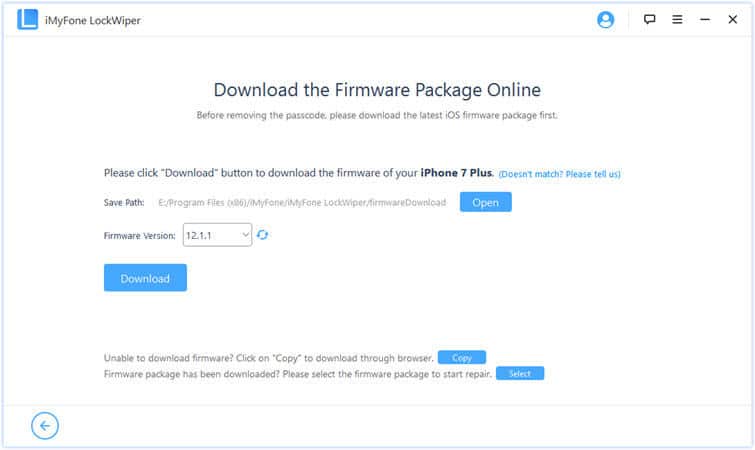
When firmware has been downloaded, click the “Start to Extract” button so the software can extract information from your iPhone.
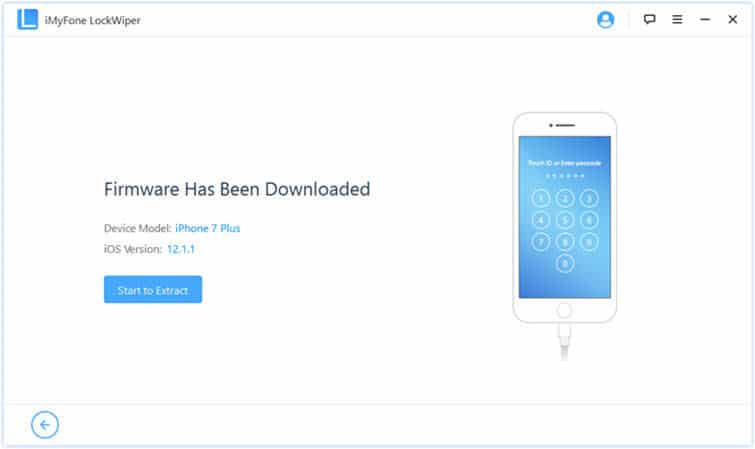
When the extraction is completed, it is time to unlock the iPhone. For that, click on the “Start Unlock” button.
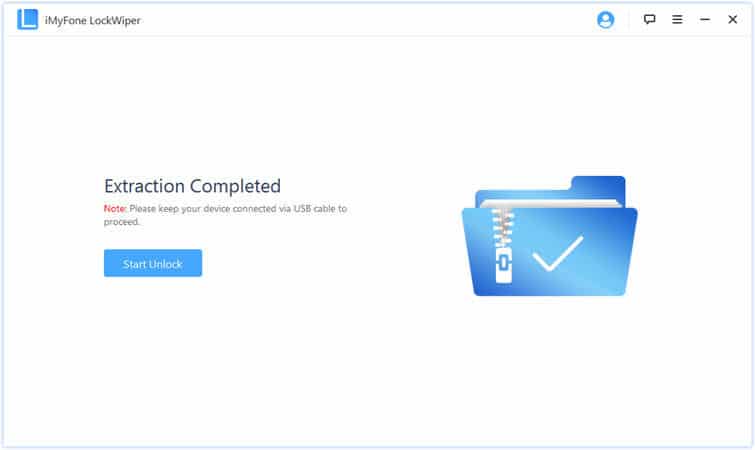
You will see a process bar on your screen indicating that the removing screen lock process has reached up to what percent. Do nothing except wait to finish it.
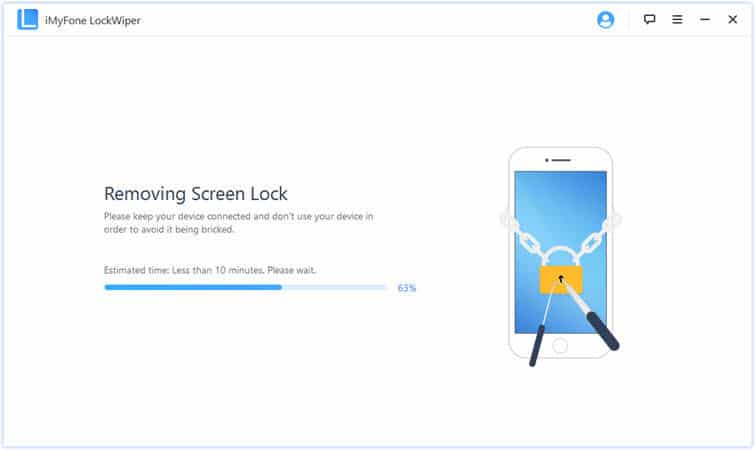
If the process successfully ends, press the “Done” button and detach your iPhone. You will find that your iPhone has been reset to its factory settings without entering a password or iCloud password.
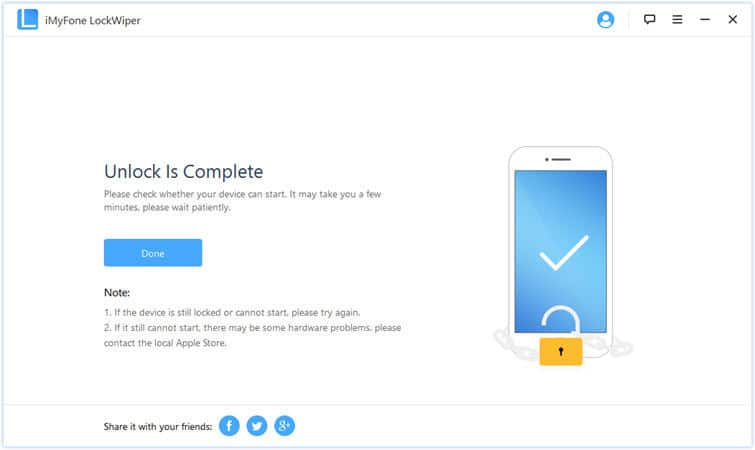
Method 3. Factory Reset iPhone without iCloud Password via Settings
Factory resetting your iPhone without iCloud password via iPhone Settings is an effective and robust solution. The only requirement to factory reset iPhone without iCloud password using this method is, Find my iPhone feature must have disabled. It wouldn’t work in case if you left Find my iPhone enabled and forget the iCloud password.
Though, if you are sure that the feature is turned off, it would be the simplest trick to factory reset iPhone without iCloud password. Let’s dive into the details of how to factory reset iPhone without iCloud password.
Open “Settings” on your iPhone and look for the “General” option.
Scroll the screen downward, and you will see a “Reset” option. Click on it.
Press the “Erase All Content and Settings” button to start the factory reset process.
Your device passcode will be required, enter the right password and click on the “Erase iPhone” from the confirmation pop-up. Your iPhone will be reset to its default settings in a while.
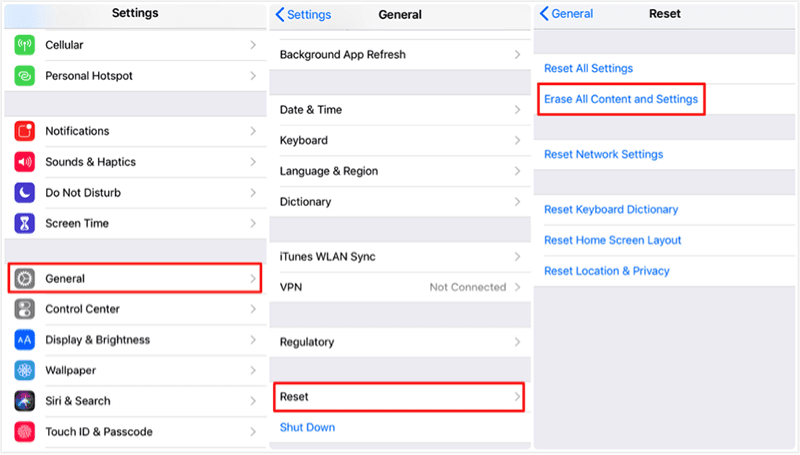
Tips: Reset Your iCloud Account Password Online
Like other smartphone companies, Apple also looks at the ease of its users and offers them to reset iCloud password online. The process comes with real ease. Let’s see how to reset iPhone without password.
First of all, open the iCloud official website and look for the Forgot Apple ID or password option.
You will be required to enter the Apple ID. Press the continue button after you have entered it.
Enter the phone number that is currently associated with your Apple account and hit the Continue button.

Immediately, you will receive a message containing instructions on how to reset iCloud account safely.
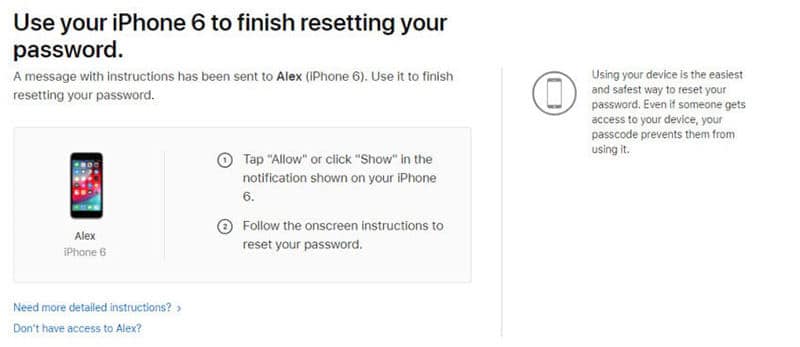
Conclusion:
Finally, I hope that you have learned how to factory reset iPhone without passcode or iCloud password. No doubt, all the techniques discussed in this article are very effective and best. If the general methods don’t work for you or are looking for a professional tool, I recommend iMyFone LockWiper to reset iPhone without iCloud password.
Free TrialRelated posts
Recent Posts
- How to Turn Off Samsung Tablet without Password
- How to Make A Password Reset Disk for Another Computer
- How to Reset Password on Sony Vaio Laptop Windows 7/8/10
- How to Print A Secured PDF without Password
- How to Remove Read-Only from Excel
- How to Hack or Crack Password Protected PDF File
- How to Fix Windows 10’s Defaultuser0 Password Issue
- How to Disable Windows Hello Pin
- How to Make A Word Document Read Only
Related Posts
- How to Reset Screen Time Passcode on iPhone If You Forgot It
- How to Unlock iPhone 12/11/X/8/7/6/5S Passcode without Computer
- iPad is disabled? Why and How to Unlock Disabled iPad
- How to Unlock iPad Mini/Air/Pro without Passcode
- Locked Out of iPad? How to Reset A Locked iPad
- iPod is Disabled Connect to iTunes: How to Undisable an iPod?
- How to Get Into A Locked iPhone 11/X/8/7/6/5S without Password
- How To Turn Off Screen Lock On iPhone Without Password
- How To Unlock A Disabled iPhone 12/11/X/8/7/6/5S Without iTunes